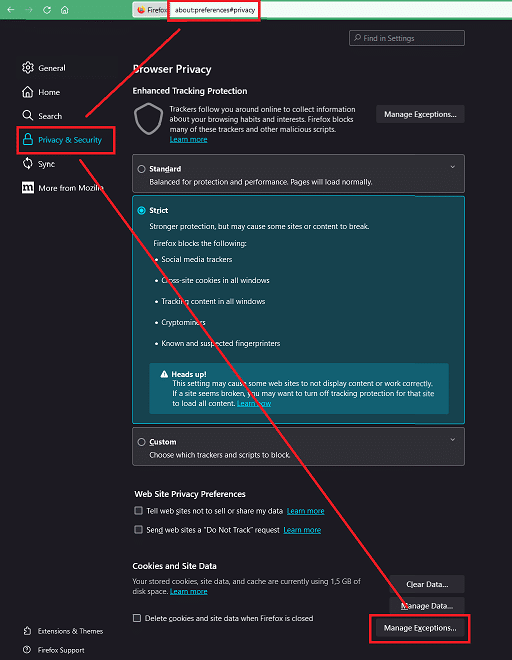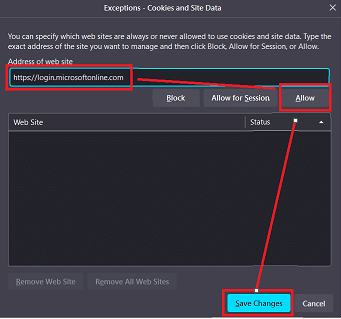General Siteshop Apps
Troubleshooting
Too many login redirects detected
If you try to open a web panel and is presented with a yellow banner saying “Too many login redirects detected”
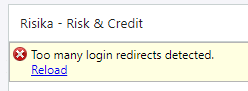
The problem might be that 3rd party cookies are not enabled (Which is often the case when using Incognito mode).
To fix this error simply allow SuperOffice to save third party cookie even when in Incognito mode.
- Go to the chrome settings (chrome://settings in the address bar).
- Go to “privacy and security”.
- Find “Customized behaviors”.
- Add [*.]superoffice.com to the “Sites that can always use cookies”.
- allow it to use third party cookies.
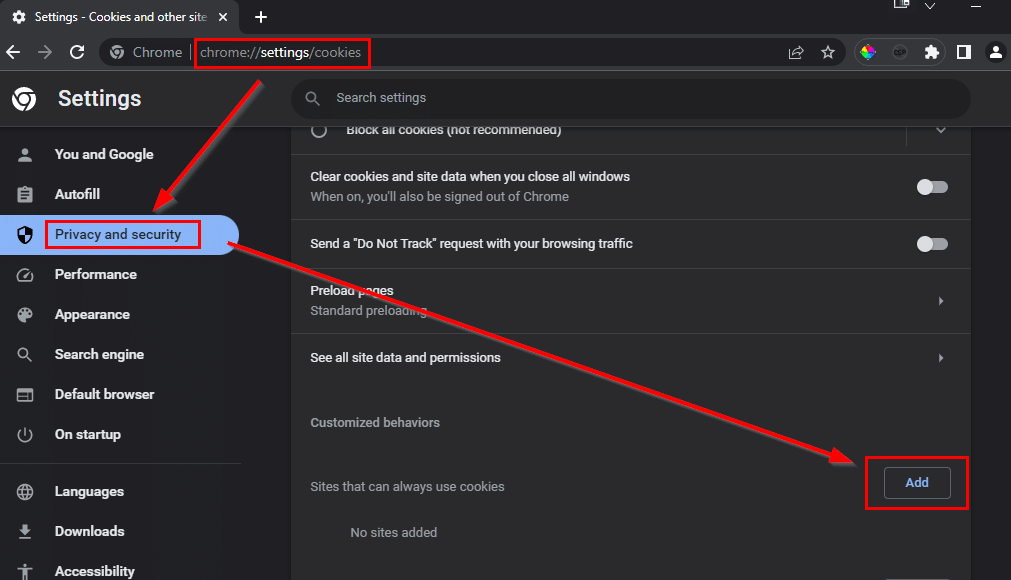
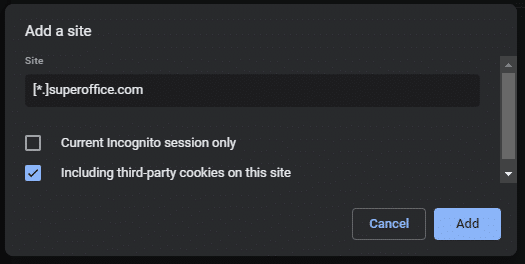
Firefox
Firefox Can’t Open This Page
If you try to open a web panel and is presented with a dark grey screen. Like this:
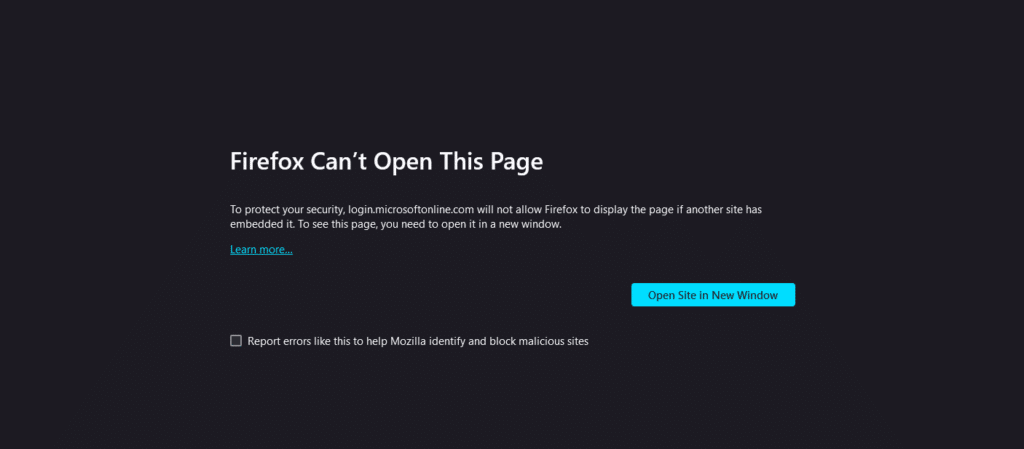
The problem is cookie related.
To fix this error do the following:
- Go to the firefox settings (about:preferences in the address bar).
- Go to “privacy and security”.
- Find “Cookies and Site Data”.
- Add “https://login.microsoftonline.com” to the manage exeptions option
- Remember to press Allow and Save Changes