If the webpanels do not show up in SuperOffice
Updated on 13-11-2023
Sometimes the webpanels do not show immediately – try this:
- Go to SuperOffice “Settings and Maintenance”.
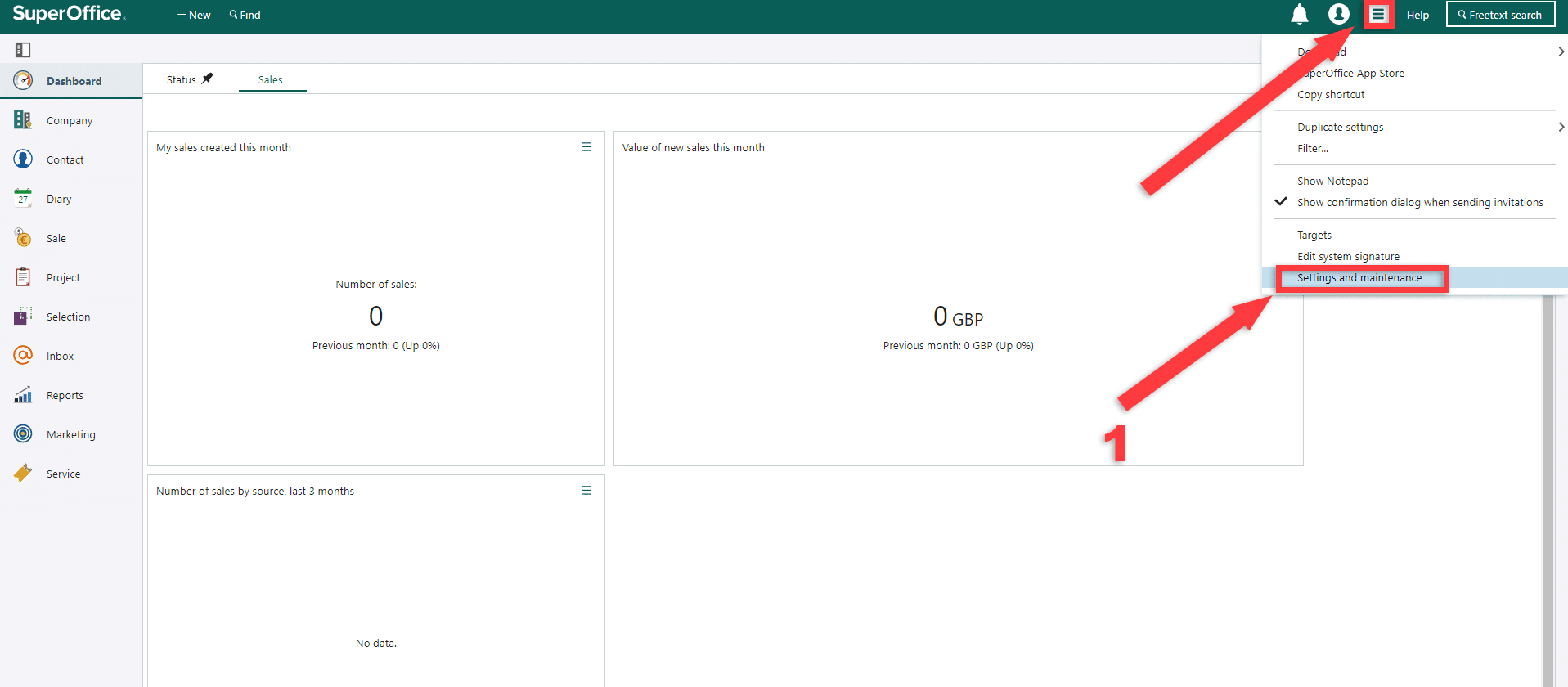
- Select “Lists” in the left menu.
Look up and go to “GUI Web Panel”. You can also find this by simply typing “GUI” or “Web”. - Once you’re inside the GUI – Web Panel, you will see several different names. Choose one of these by double-clicking on it.
- After double-clicking on an item, a new small window will pop up. Simply click on the “Save” button. This will force SuperOffice to refresh all web panels, thus’ allowing you to see the forms.
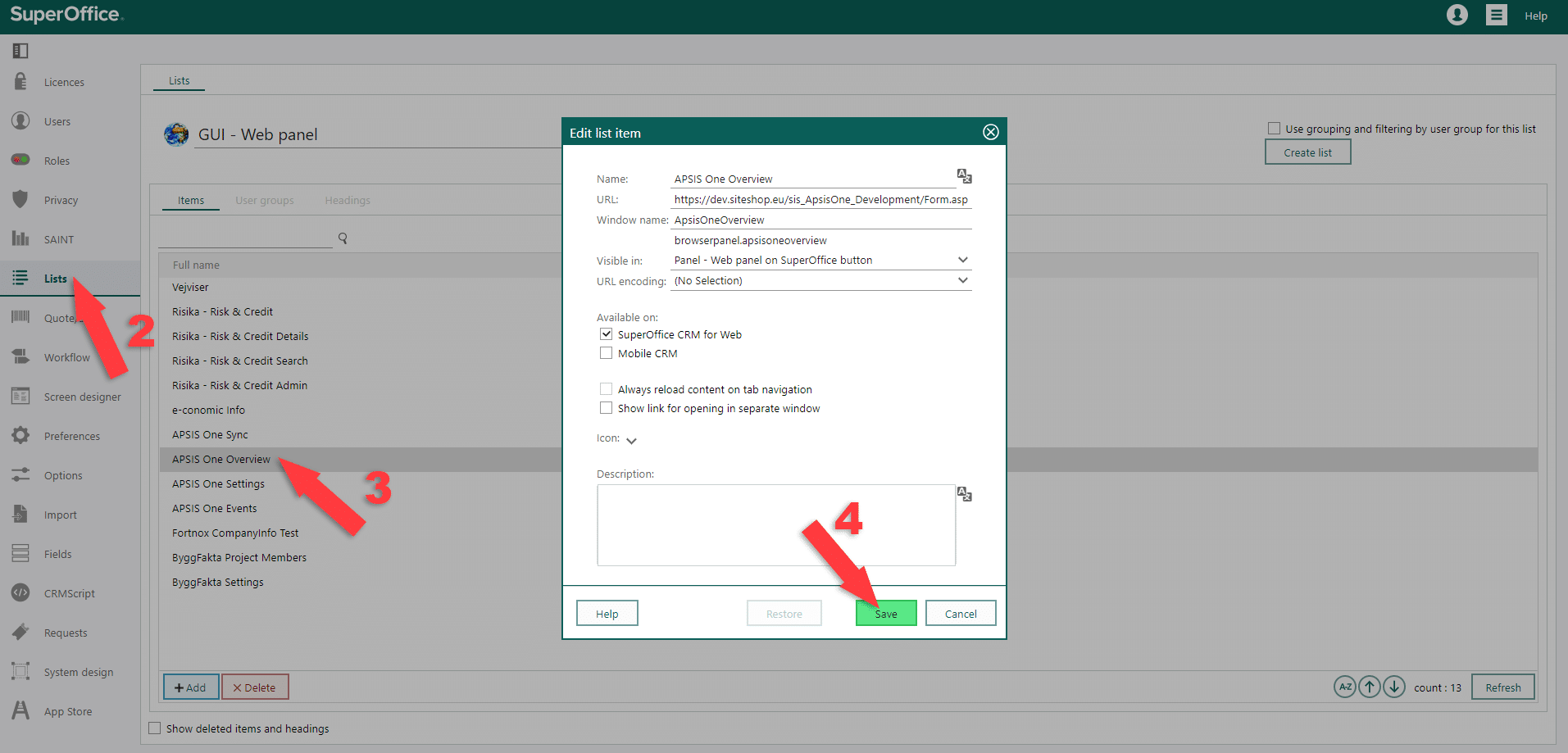
The web panels should now be visible when you return to SuperOffice.