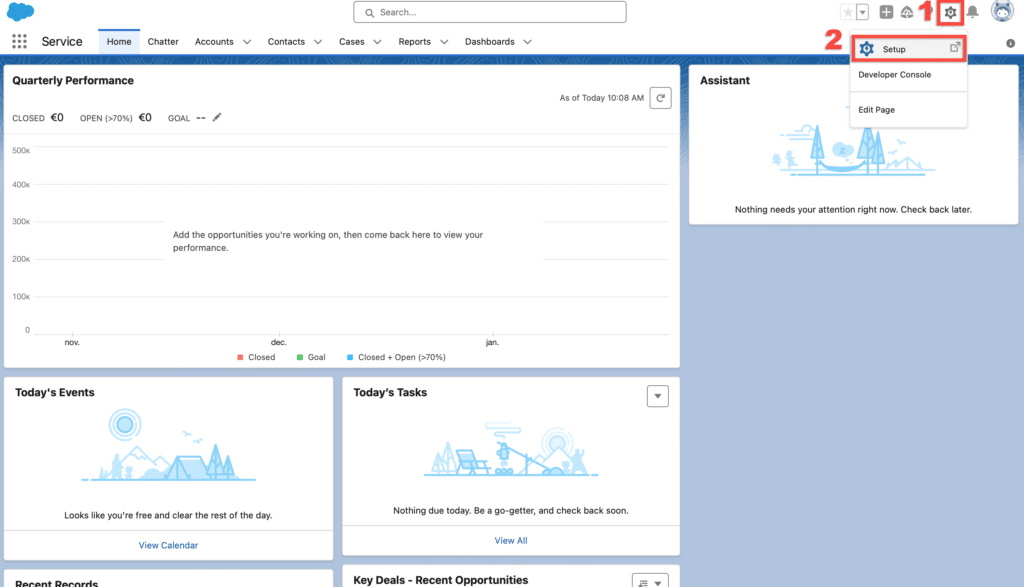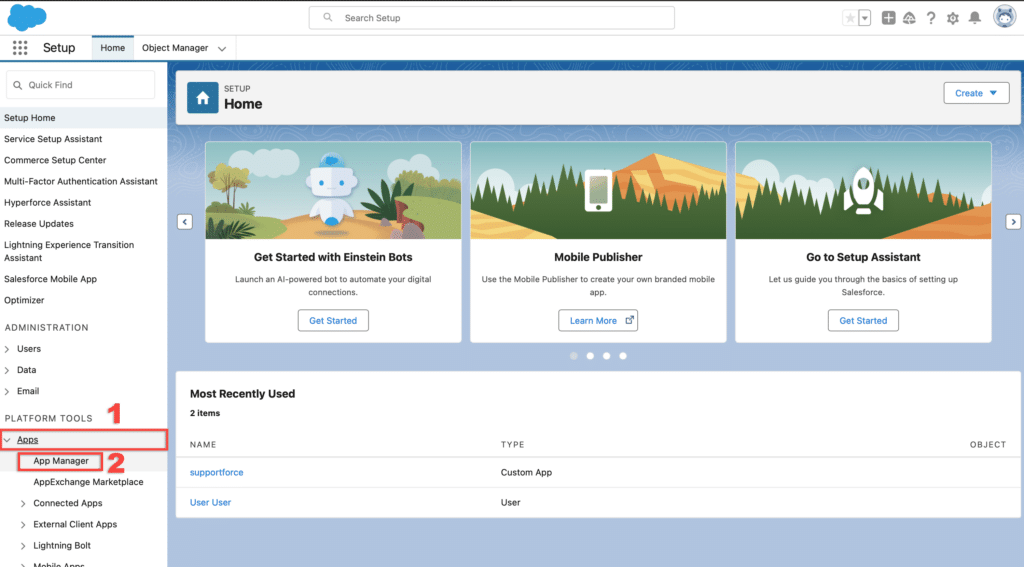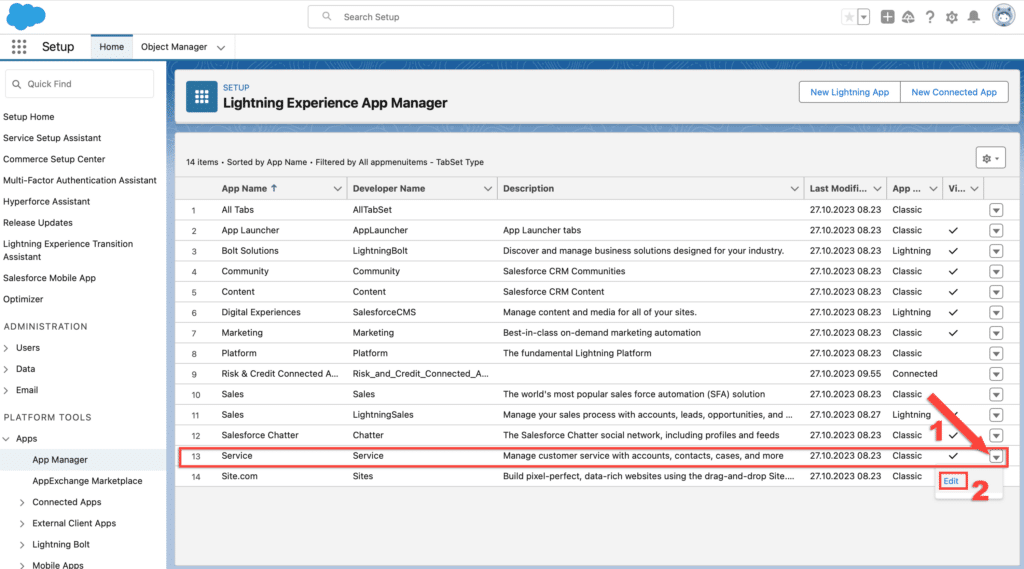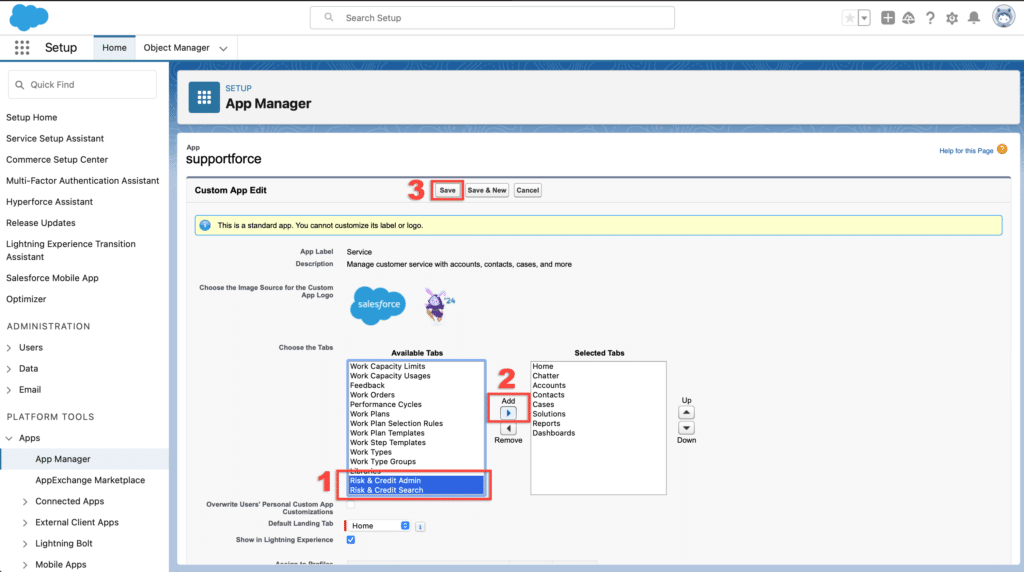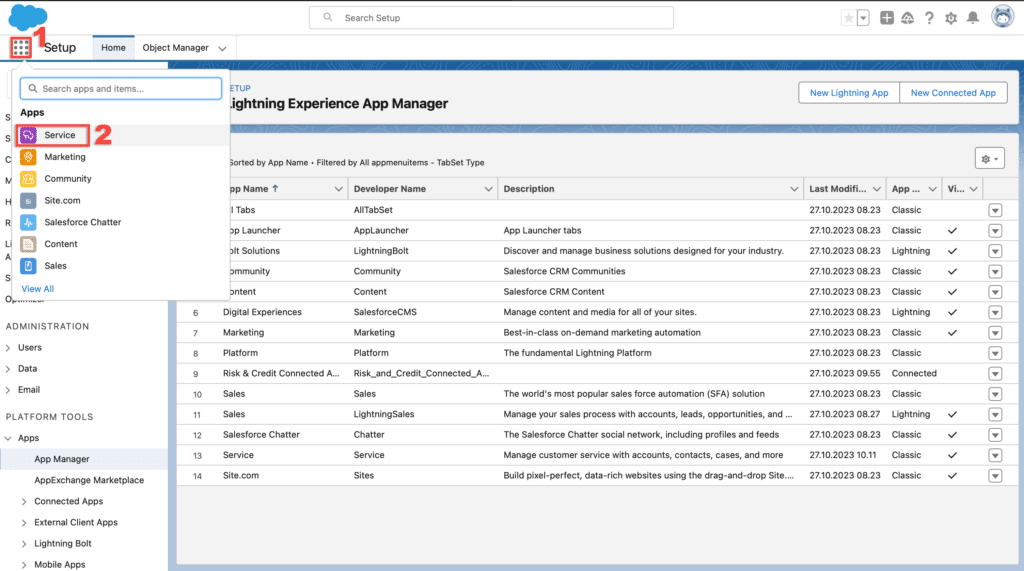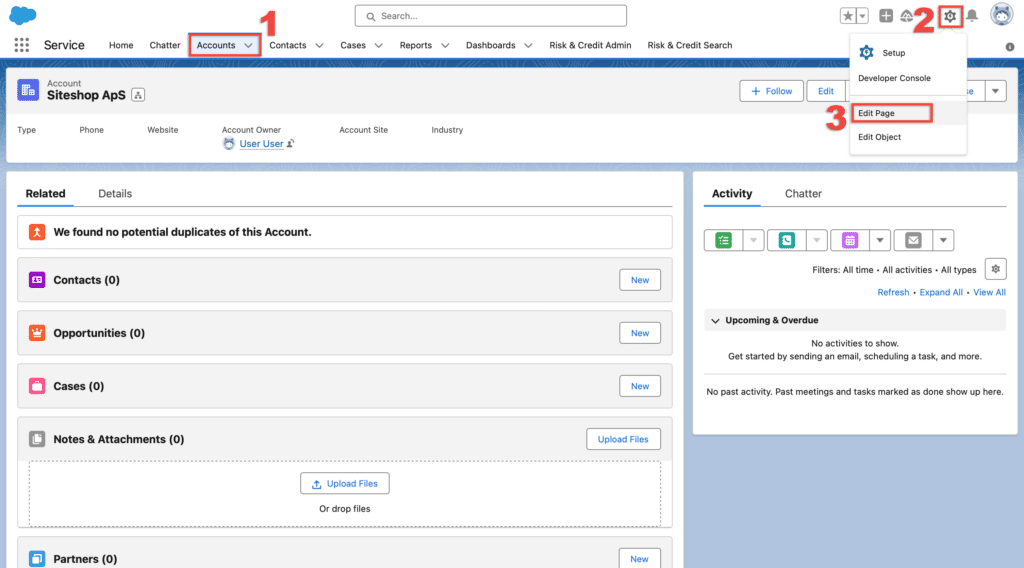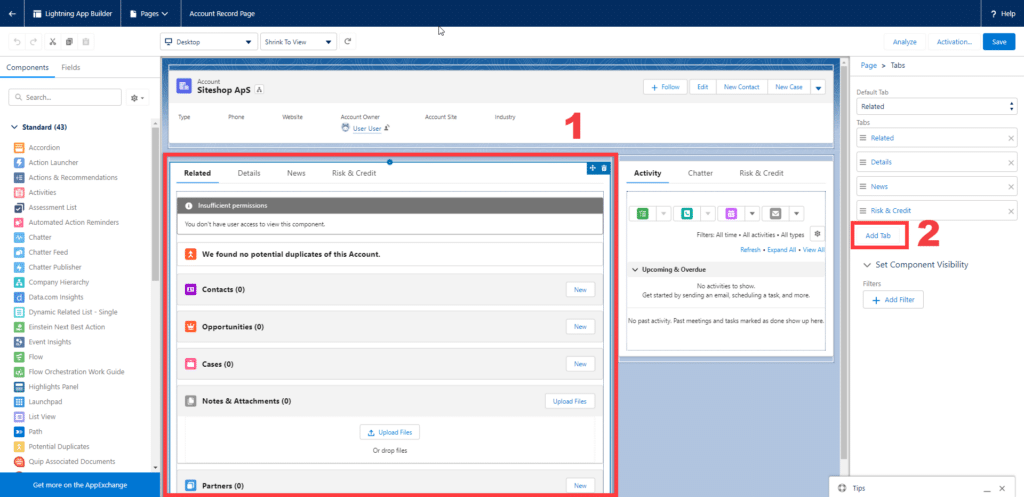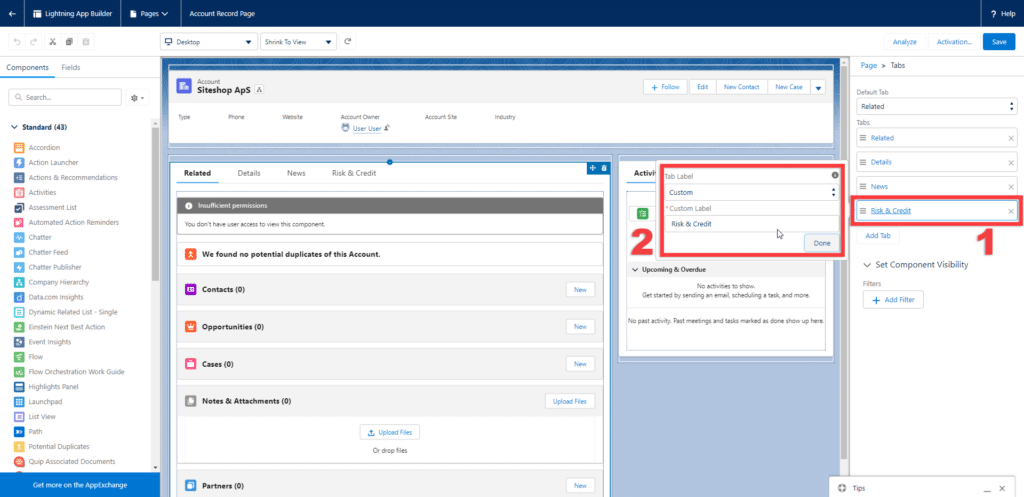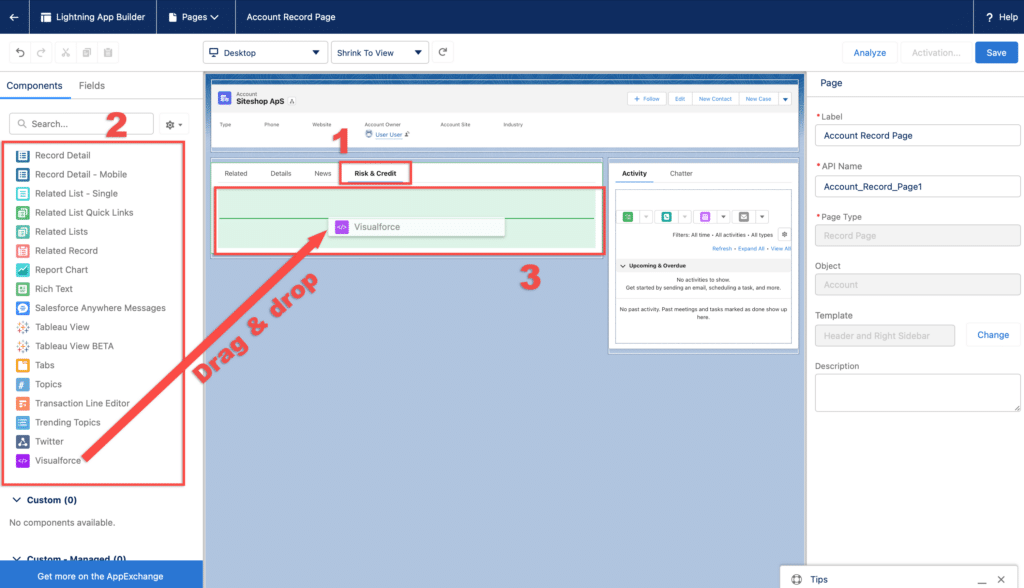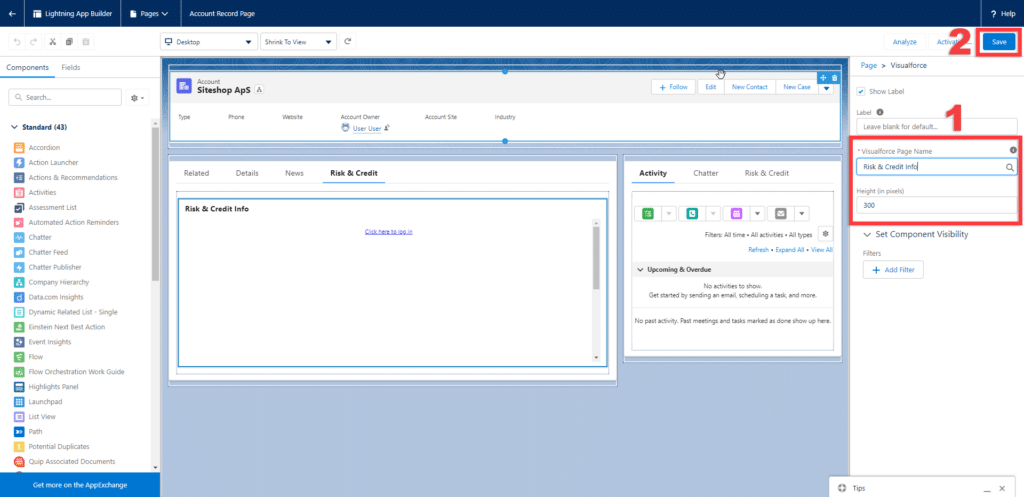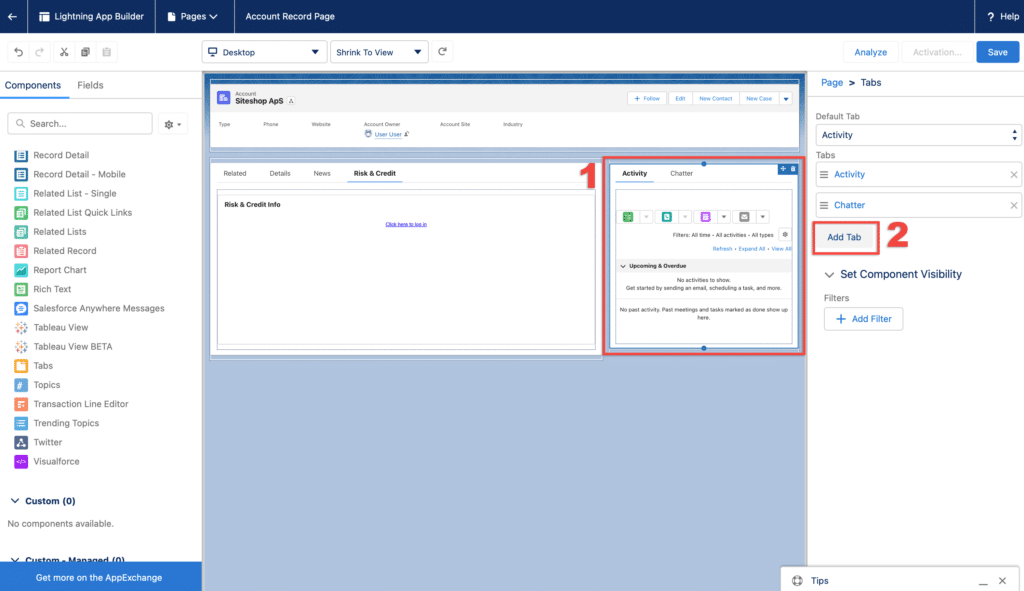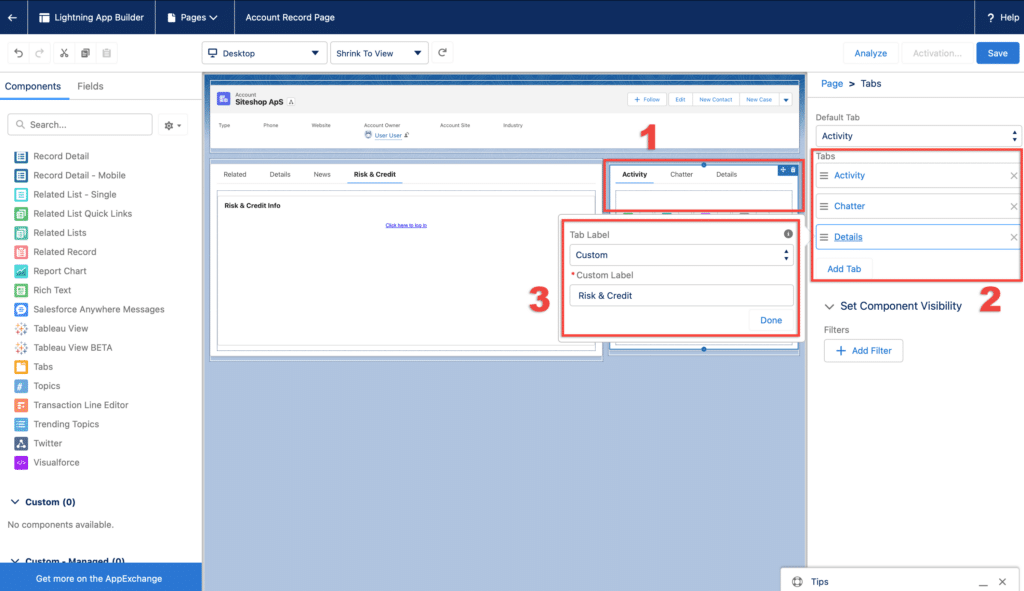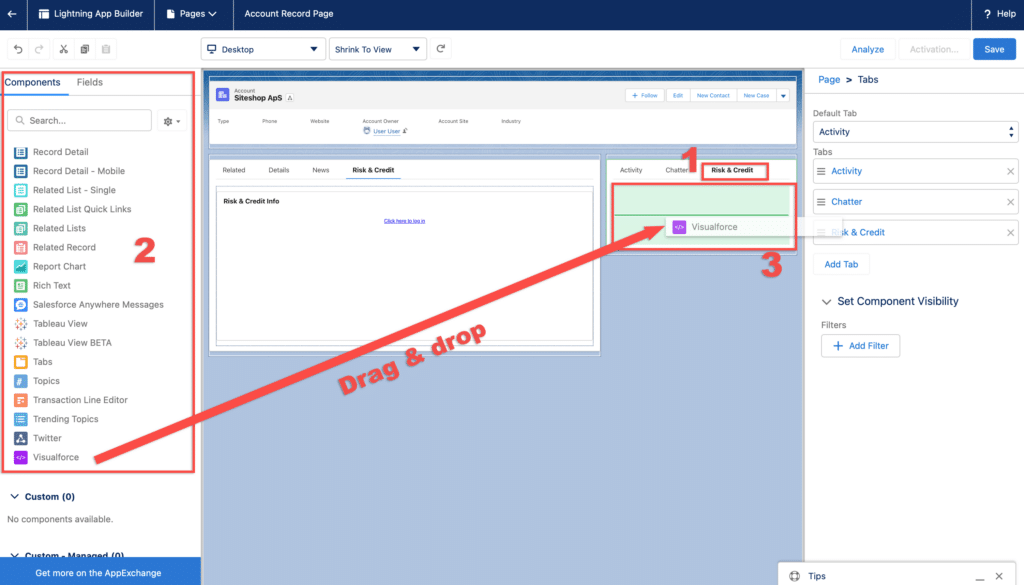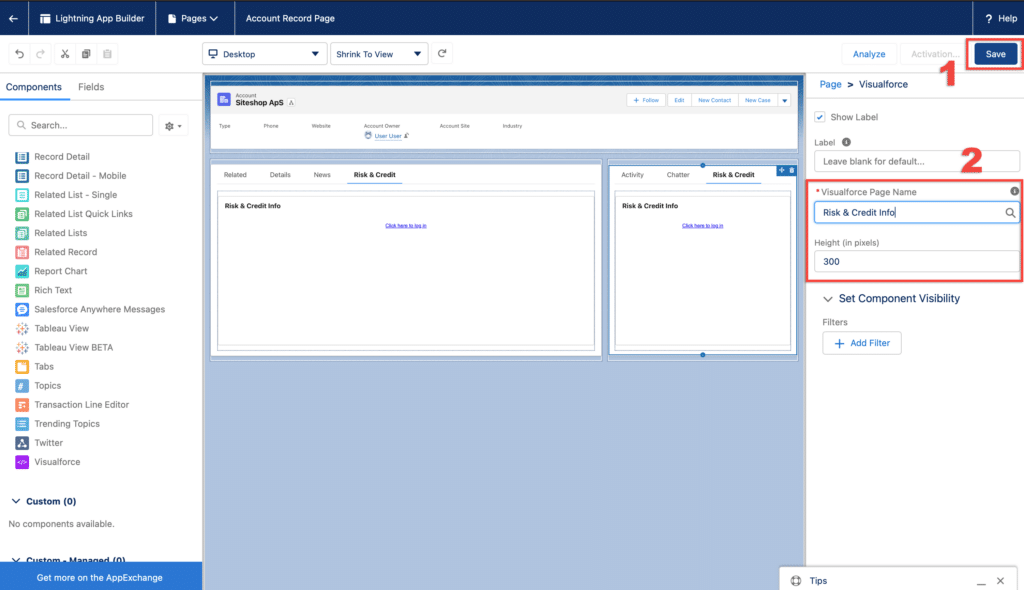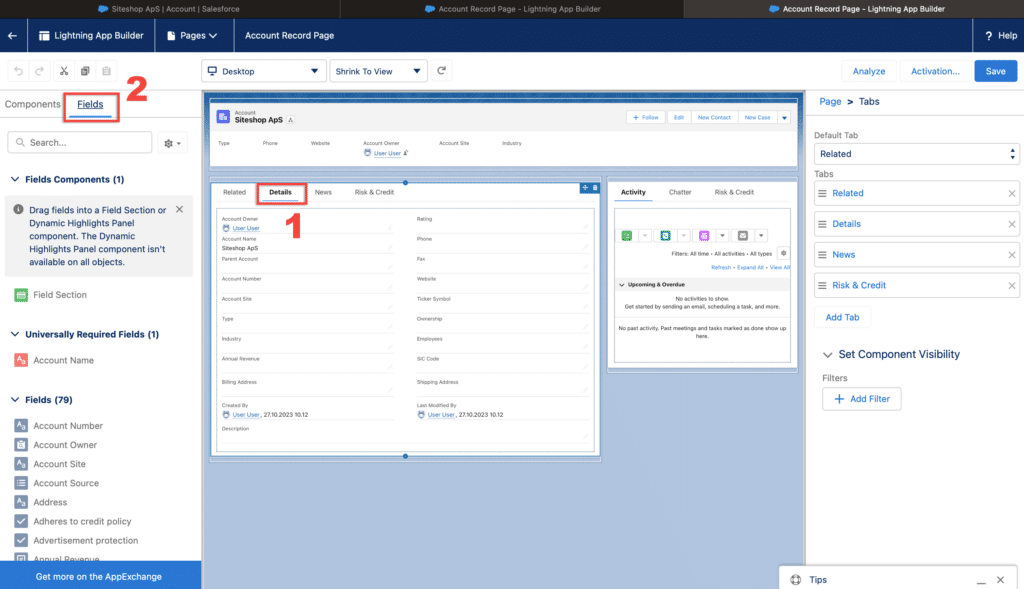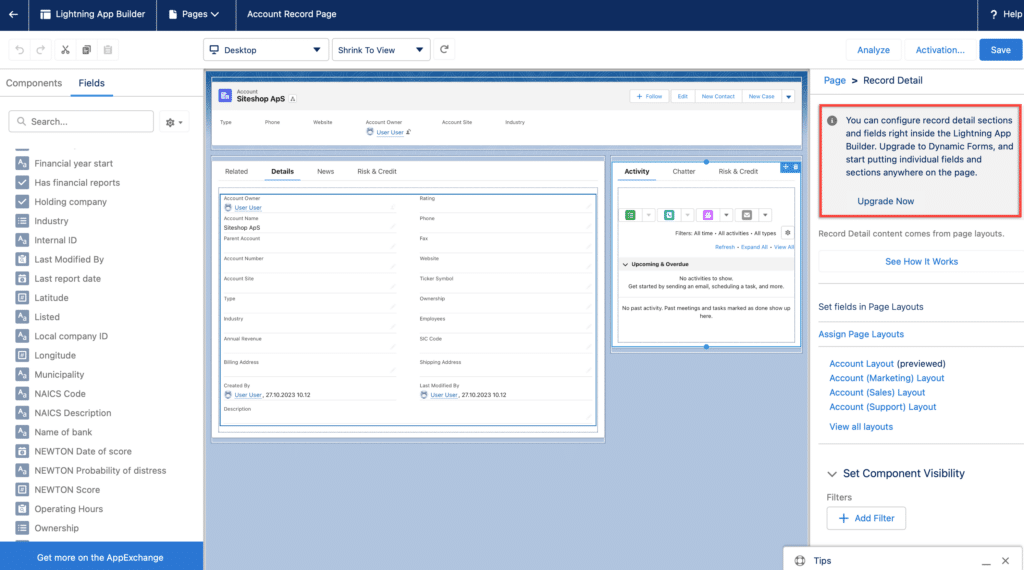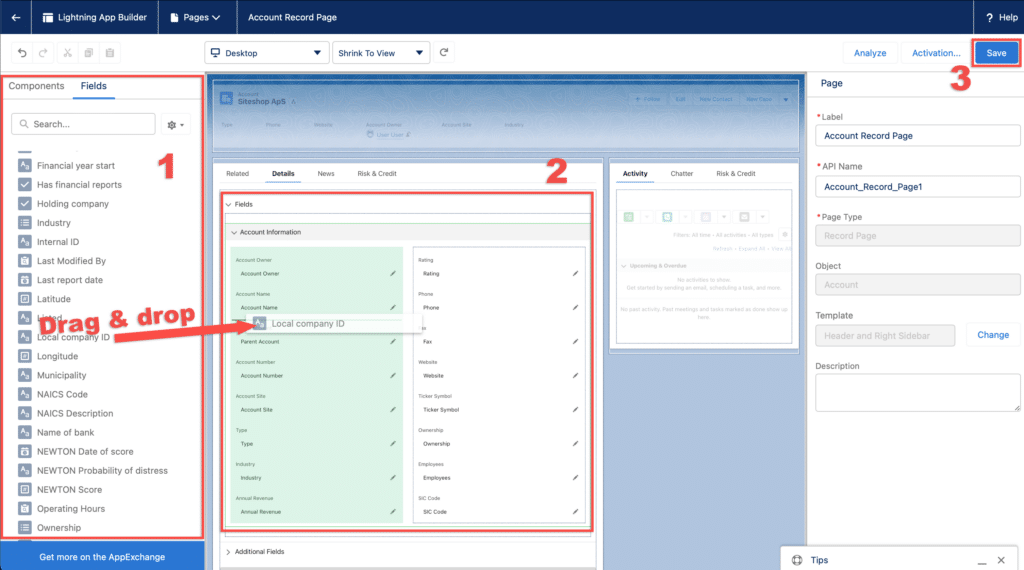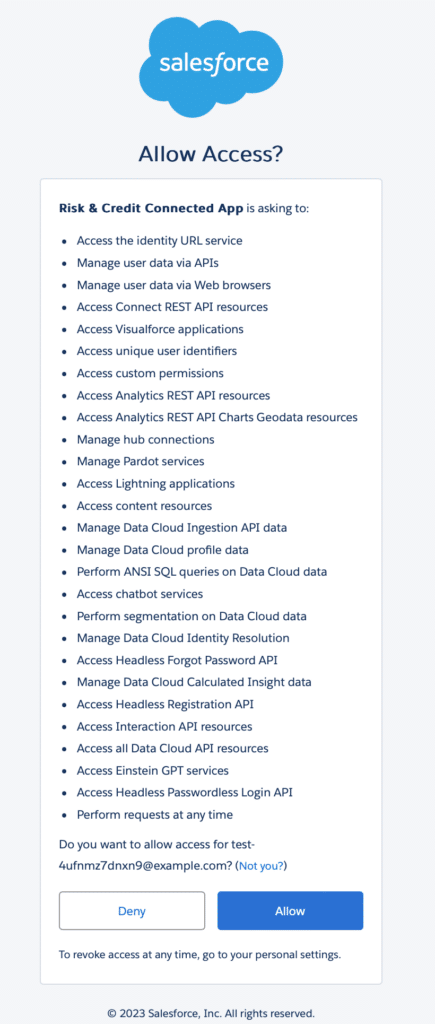Last updated on 30-10-2023
Insert tabs into the app
When you’re logged into your Salesforce organization:
- Click on the settings icon.
- Then select “Setup”.
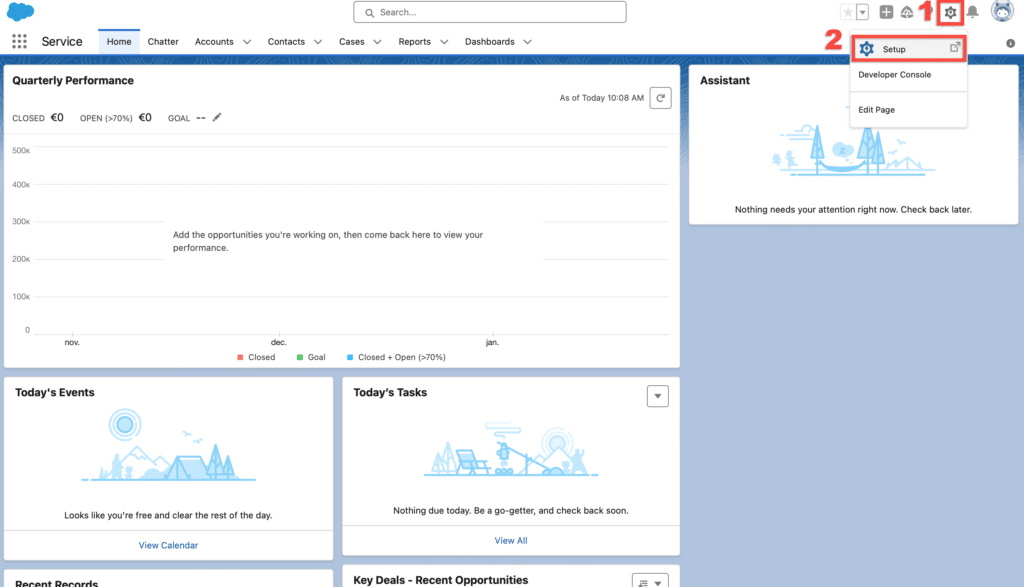
Once you’re in the setup, locate “App Manager”.
- You can search for it using the “Quick Find” feature at the top left of the screen or find it under “Apps”.
- Click the “App Manager”.
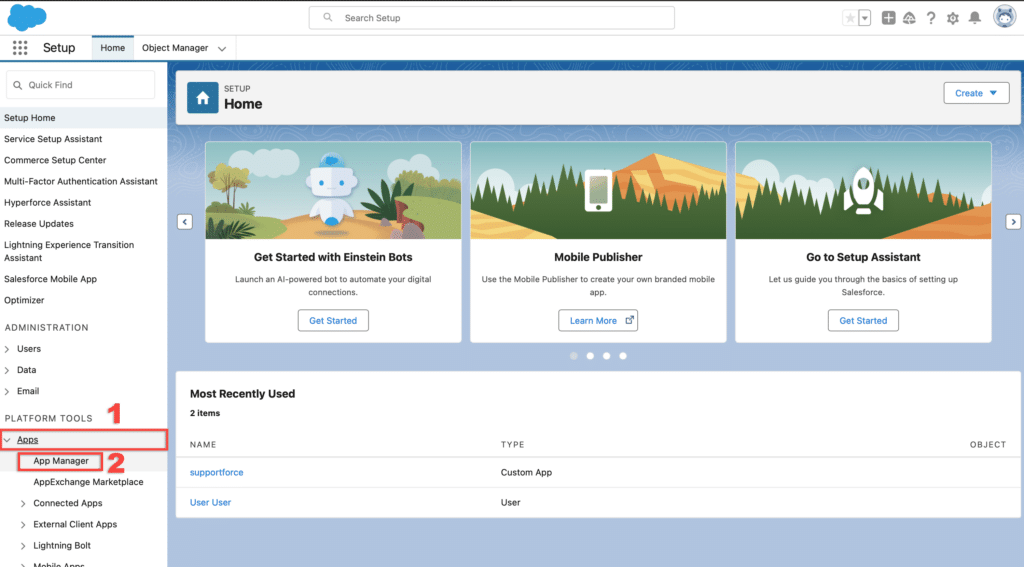
After accessing the App Manager, find the app where “Risika Risk & Credit” needs to be used.
- In this example, we’re installing”Service”.
- When you’ve found the app, click on “Edit”.
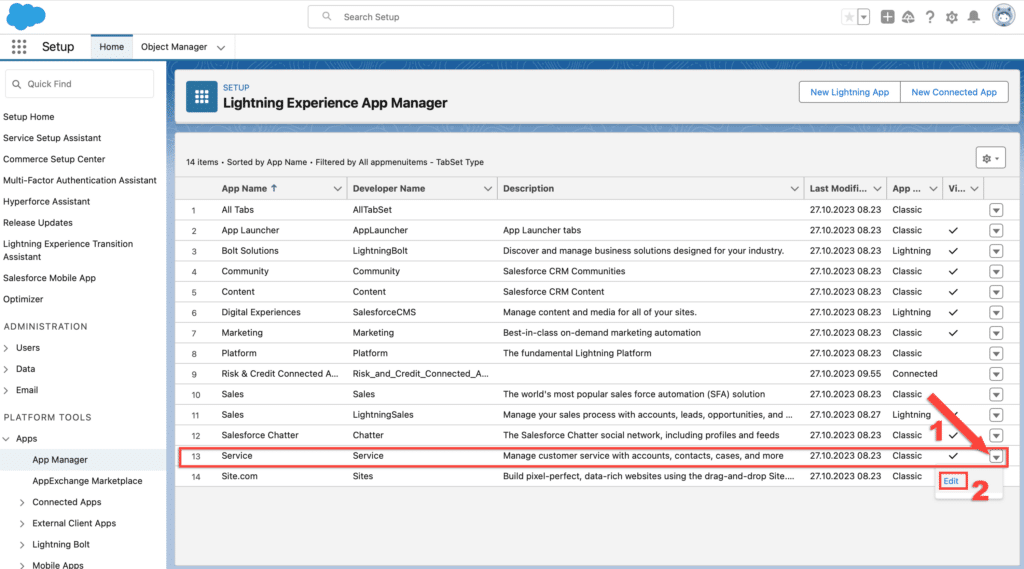
After clicking “Edit”, do the following:
- Locate “Risk & Credit – Admin and Search” tabs.
- Then, click “Add” to include them in the right-side list.
- Finish by clicking “Save”.
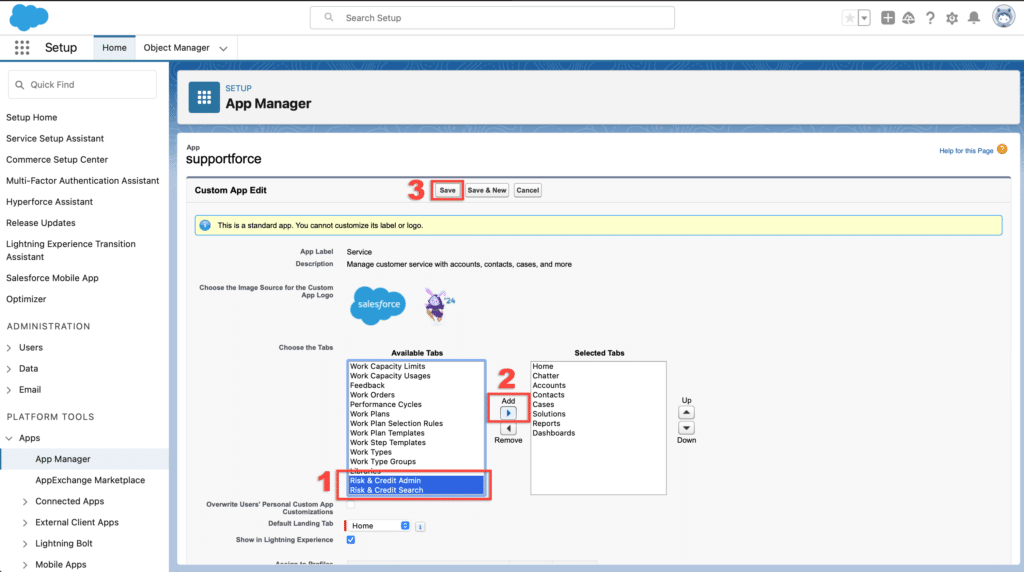
Insert tabs on the account
Now, go to the app you modified.
- To do this, click on the “App Launcher”.
- Then select your app.
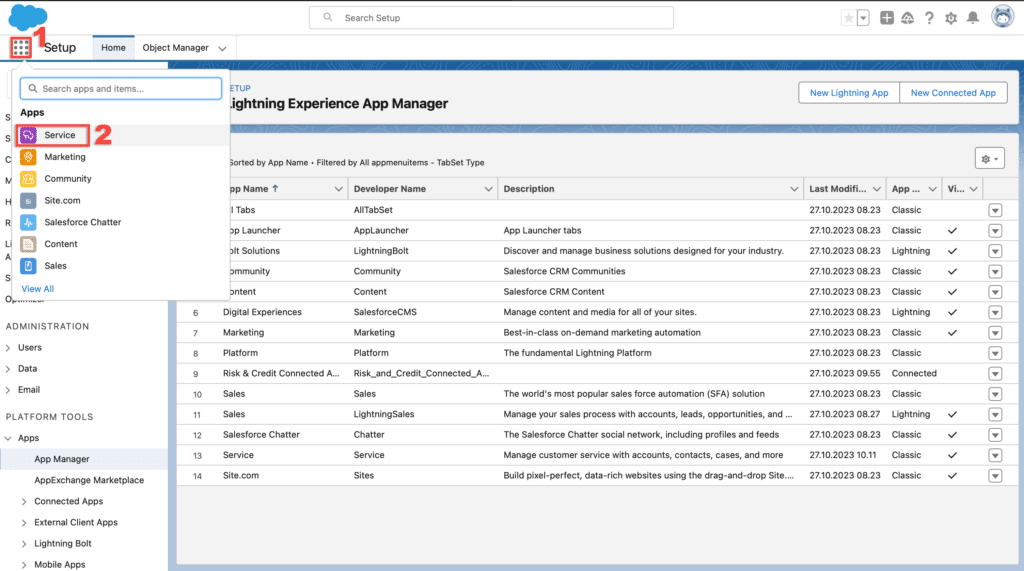
Once you’re inside your app:
- Click on “Account”. Thereafter, go to any account.
- Click the settings icon.
- Then choose “Edit page”.
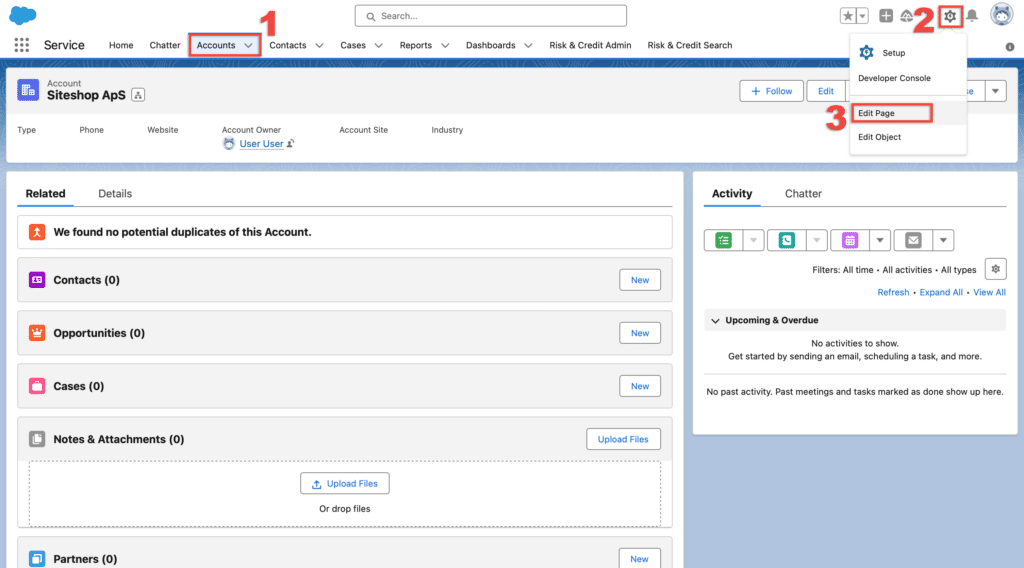
After clicking “Edit Page”, you’ll be taken to the following page. Here’s what you need to do:
- Activate the Main Window, which is indicated by a blue border around the box.
- Then, click “Add Tab”.
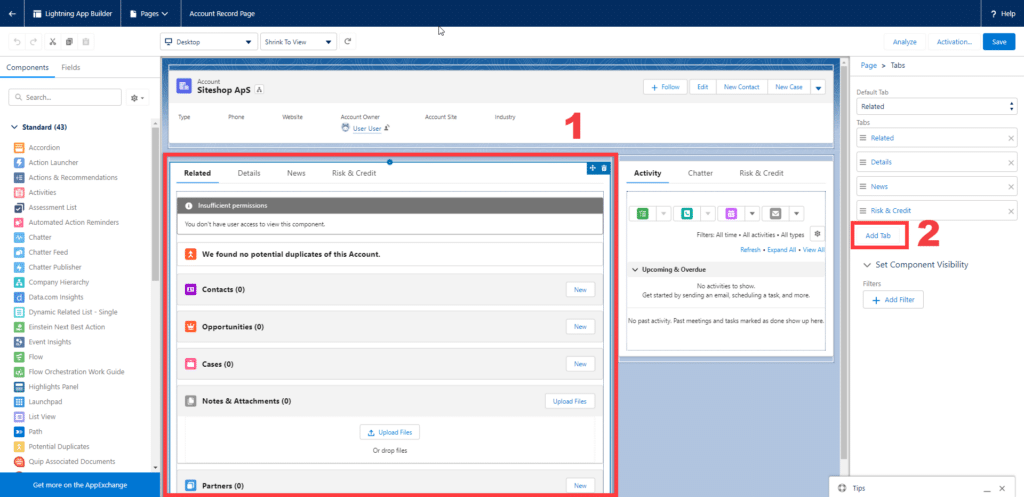
The new tab is now created.
- You can change its name by clicking on the tab visible on the right side under tabs.
- A new window will appear where you can name the new tab. You need to set the top one to “Custom” in order to edit the name.
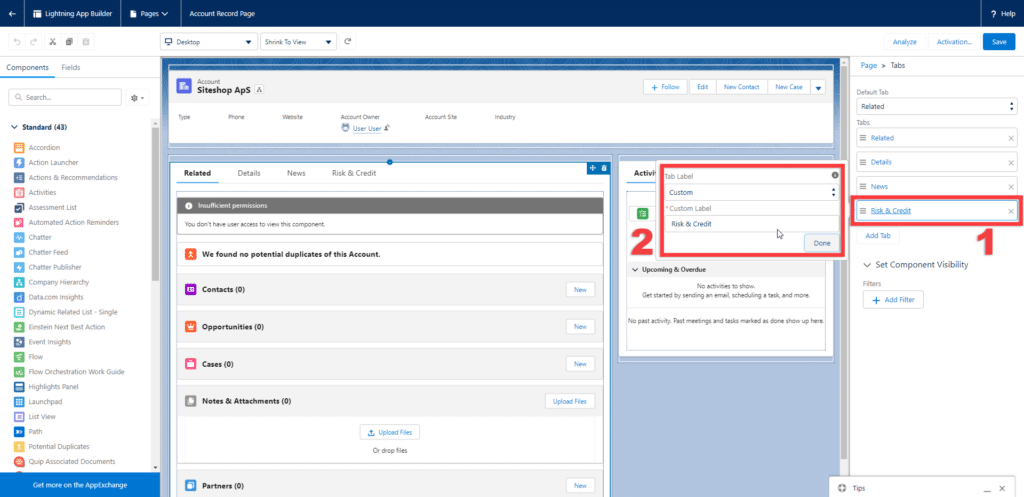
After naming the tab, add a Visualforce module to the new tab.
- To do this, go to the new tab.
- Find the Visualforce module in the left-side menu (you can use the search field at the top of the left-side menu).
- Then drag and drop the module into the “Risk & Credit” tab.
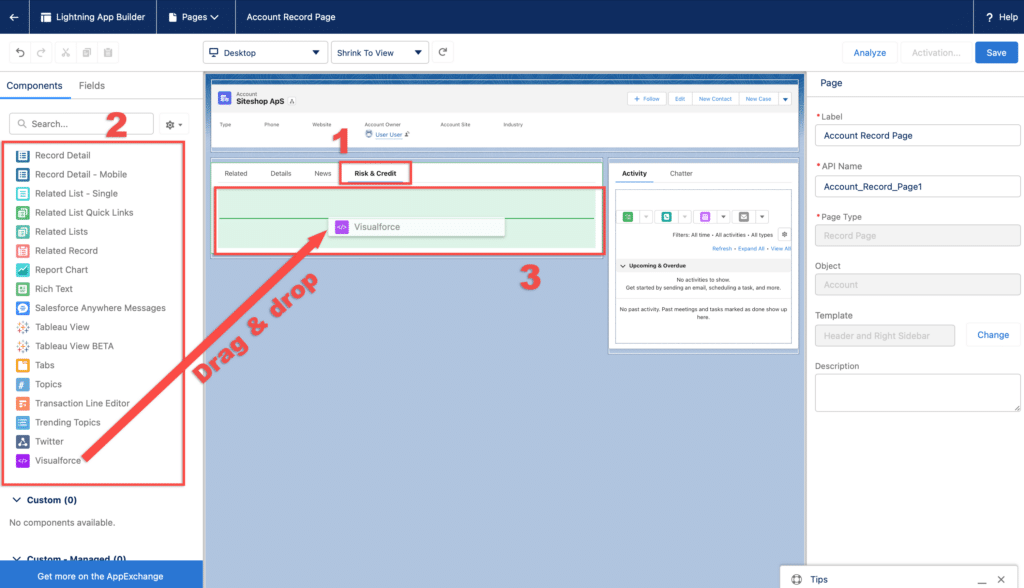
After adding the Visualforce module to the tab, make sure you’ve selected “Risk & Credit info” on the right side.
- There are two “Risk & Credit info” options; choose the one at the top of the list.
- The number of pixels should be the height suited for your organization. Once you’ve finished configuring, click “Save” to save and complete this step.
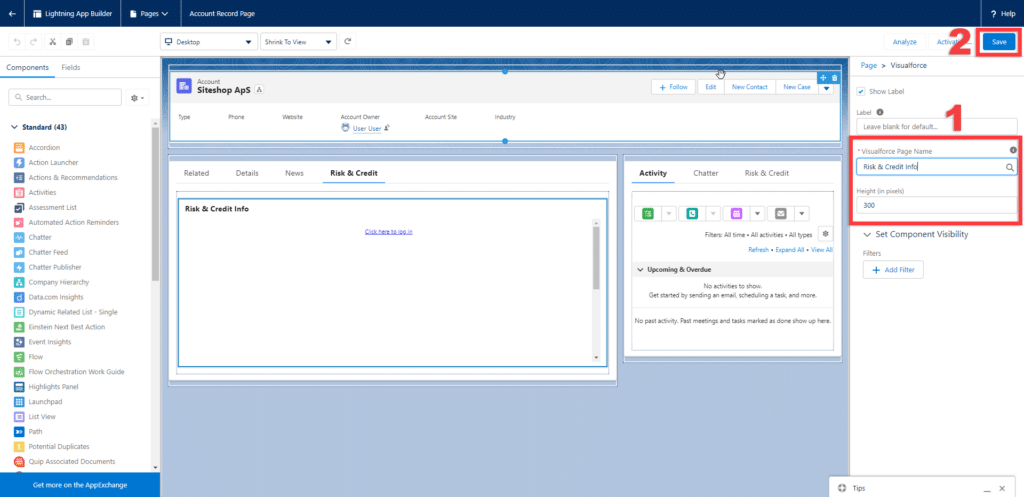
The next step is to create a “Risk & Credit” tab in the sidebar.
- To do this, focus the smaller window to the right of the window you just configured.
- Once it’s focused, click “Add Tab”.
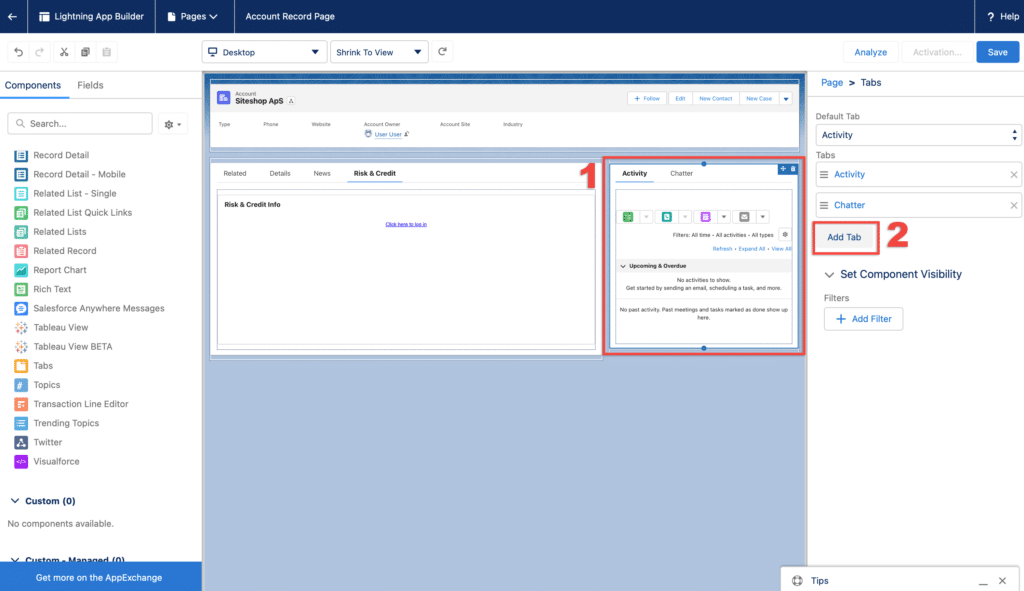
Now that the tab is created.
- Change its name by clicking on the tab in the right-sided menu.
- The tab will appear in a pop-up window where you can edit the name. You need to set the top one to “Custom” in order to edit the name.
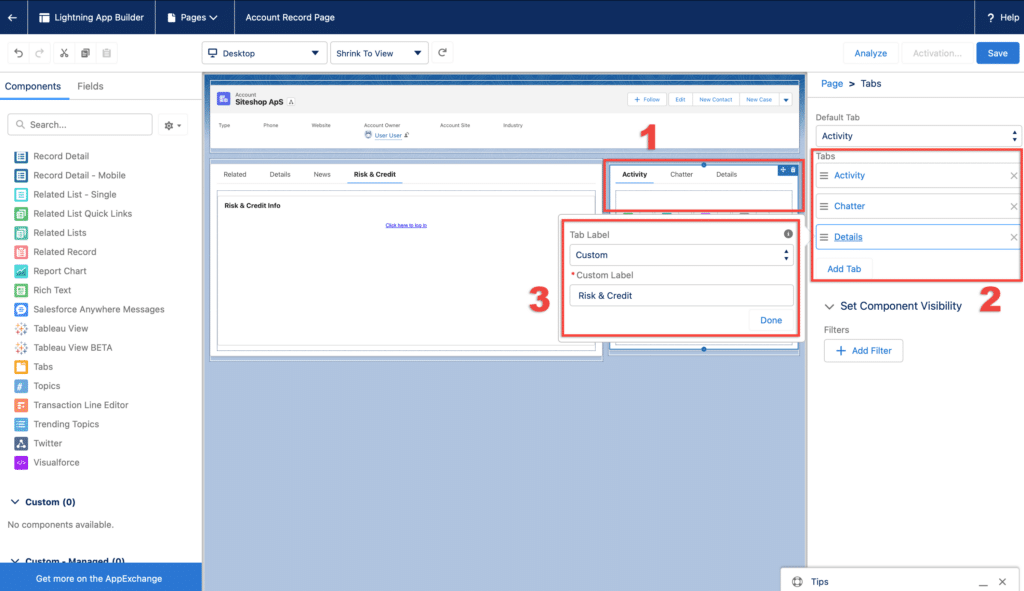
After changing the name.
- Focus the tab.
- Then find the Visualforce module, which you’ll later drag and drop into the tab.
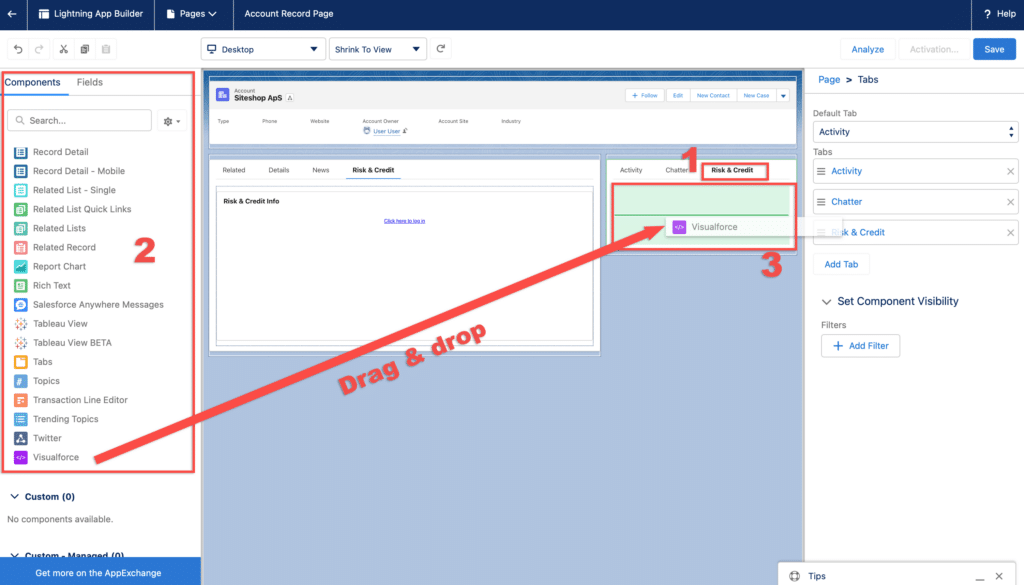
After adding the Visualforce module to the tab.
- Locate “Risk & Credit info”. Note that this time you should choose the bottom one of the two “Risk & Credit info” options.
- Finish the configuration by clicking “Save”.
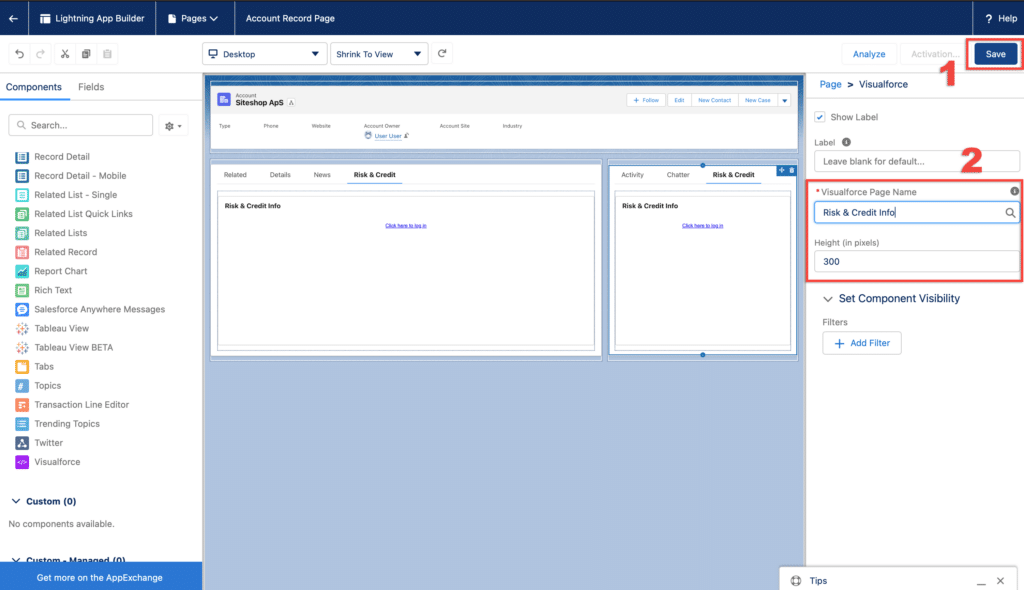
Insert fields on the account
Now that both panels are configured, you can start adding fields to the integration.
- To do this, stand on “Details”.
- Then click on “Fields”.
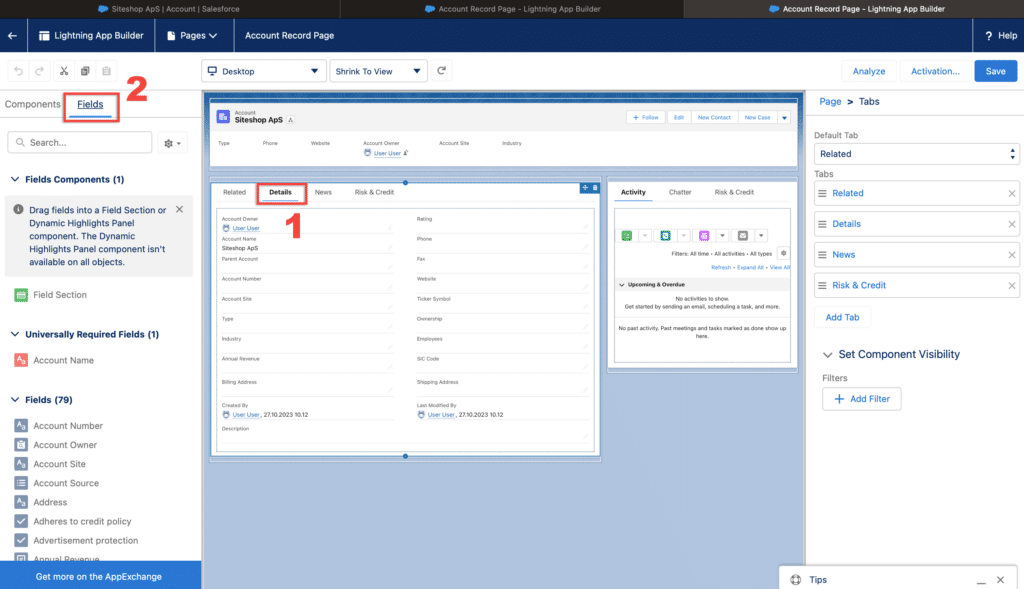
If you see the information in the top right corner:
- Follow the instructions to upgrade.
If you don’t want to upgrade to dynamic forms, you can continue with the usual process instead.
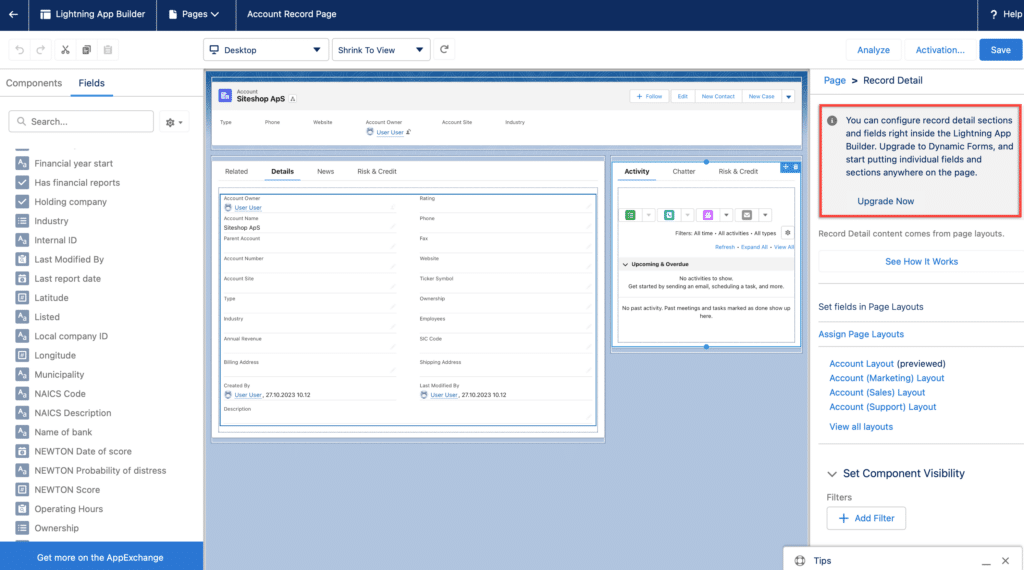
Once the upgrade process is taken care of.
1, 2 & 3: Add fields by dragging and dropping the desired fields into the “Details” tab. Finish and complete by clicking “Save”.
After saving the fields, it may be necessary to activate the layout.
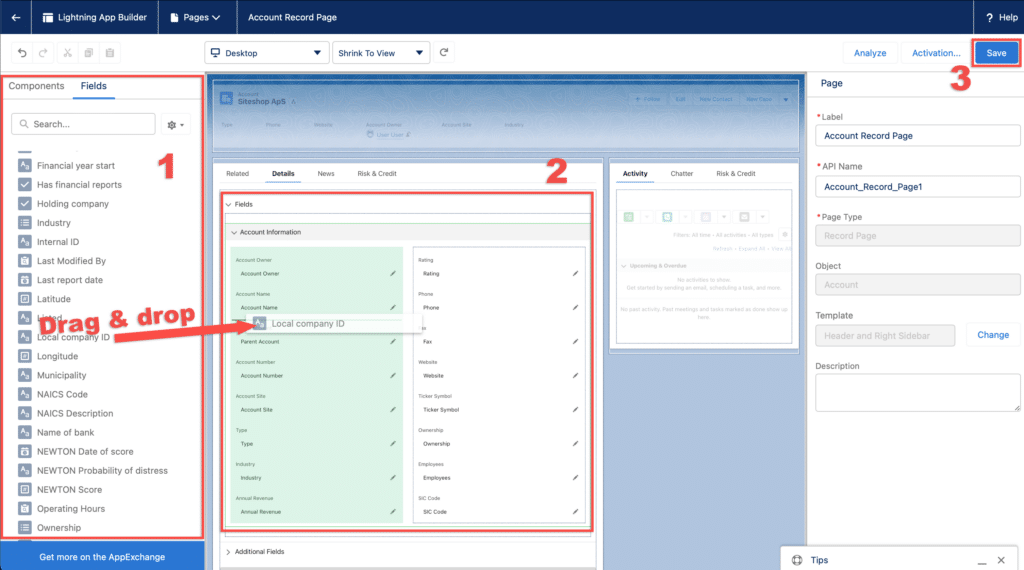
Grant access to the app
The first time you open a Risk & Credit tab, you will be greeted with this prompt.
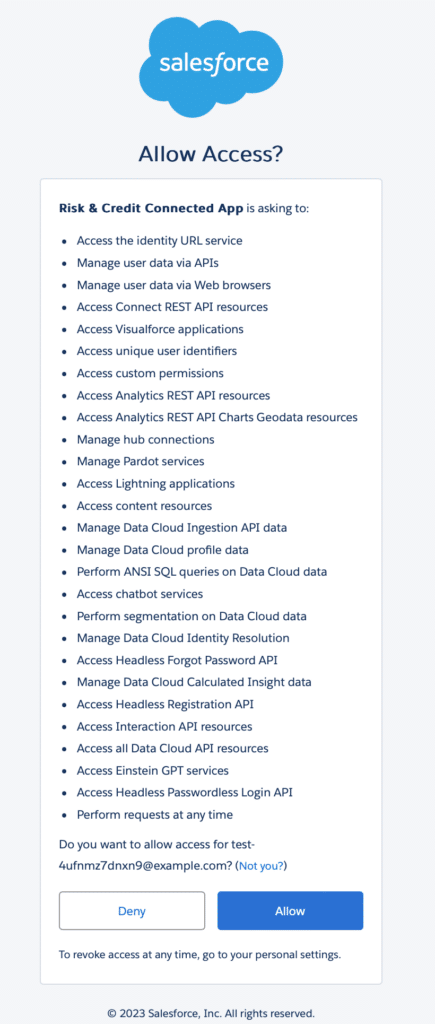
Fields
| Field label | Fieldname | Type | Notes |
| Risk & Credit Key | Siteshop__riskcredit_company_key__c | string | |
| Risk & Credit Last Updated | Siteshop__riskcredit_company_updated__c | string | |
| Local company ID | Siteshop__riskcredit_local_organization_id_id__c | string | |
| Company Name | Siteshop__riskcredit_company_name__c | string | |
| Company type | Siteshop__riskcredit_company_type_long__c | string | |
| Company type | Siteshop__riskcredit_company_type_short__c | string | |
| Registered for VAT | Siteshop__riskcredit_vat__c | bool | |
| Name of bank | Siteshop__riskcredit_bank_company_name__c | string | |
| Bank ID | Siteshop__riskcredit_bank_local_id__c | string | |
| Bank country | Siteshop__riskcredit_bank_local_country__c | string | |
| Email | Siteshop__riskcredit_email_email__c | string | |
| Email hidden | Siteshop__riskcredit_email_hidden__c | bool | |
| Phone | Siteshop__riskcredit_phone_phone_number__c | string | |
| Phone hidden | Siteshop__riskcredit_phone_hidden__c | bool | |
| Listed | Siteshop__riskcredit_listed__c | bool/string | |
| City | Siteshop__riskcredit_address_city__c | string | |
| Company name | Siteshop__riskcredit_address_coname__c | string | |
| Street number | Siteshop__riskcredit_address_number__c | string | |
| Address | Siteshop__riskcredit_address_street__c | string | |
| Country | Siteshop__riskcredit_address_country__c | string | |
| Zipcode | Siteshop__riskcredit_address_zipcode__c | int | |
| Latitude | Siteshop__riskcredit_address_coordinates_lat__c | double | |
| Longitude | Siteshop__riskcredit_address_coordinates_lng__c | double | |
| Region | Siteshop__riskcredit_local_region__c | string | |
| Municipality | Siteshop__riskcredit_municipality__c | string | |
| Postdistrict | Siteshop__riskcredit_postdistrict__c | string | |
| Purpose | Siteshop__riskcredit_purpose__c | string | |
| Website | Siteshop__riskcredit_webpage__c | string | |
| BOHR Date of score | Siteshop__riskcredit_BOHR_date__c | date/string | |
| BOHR Score | Siteshop__riskcredit_BOHR_score__c | int | |
| BOHR Risk assesment | Siteshop__riskcredit_BOHR_risk_assesment__c | string | |
| BOHR Probability of distress | Siteshop__riskcredit_BOHR_probability__c | string | |
| BOHR Risk code | Siteshop__riskcredit_BOHR_risk_assesment_code__c | string | |
| NEWTON Date of score | Siteshop__riskcredit_NEWTON_date__c | date/string | |
| NEWTON Score | Siteshop__riskcredit_NEWTON_score__c | string | |
| NEWTON Risk assesment | Siteshop__riskcredit_NEWTON_risk_assesment__c | string | |
| NEWTON Probability of distress | Siteshop__riskcredit_NEWTON_probability__c | string | |
| NEWTON Risk code | Siteshop__riskcredit_NEWTON_risk_assesment_code__c | string | |
| Status code | Siteshop__riskcredit_status_code__c | string | |
| Audit selected | Siteshop__riskcredit_audit_selected__c | bool | |
| Financial year end | Siteshop__riskcredit_financial_year_end__c | string | |
| Financial year start | Siteshop__riskcredit_financial_year_start__c | string | |
| Powers to bind | Siteshop__riskcredit_powers_to_bind__c | string | |
| Holding company | Siteshop__riskcredit_holding_company__c | bool | |
| Last report date | Siteshop__riskcredit_last_report_date__c | date/string | |
| Company registers | Siteshop__riskcredit_company_registers__c | string | |
| Has financial reports | Siteshop__riskcredit_financial_reports__c | bool | |
| Status valid from | Siteshop__riskcredit_status_valid_from__c | date/string | |
| Industry code | Siteshop__riskcredit_industry_code__c | string | |
| Industry section | Siteshop__riskcredit_industry_section__c | string | |
| Industry description | Siteshop__riskcredit_industry_description__c | string | |
| ISIC code | Siteshop__riskcredit_industry_isic_code__c | string | |
| ISIC section | Siteshop__riskcredit_industry_isic_section__c | string | |
| ISIC description | Siteshop__riskcredit_industry_isic_description__c | string | |
| NACE code | Siteshop__riskcredit_industry_nace_code__c | string | |
| NACE section | Siteshop__riskcredit_industry_nace_section__c | string | |
| NACE description | Siteshop__riskcredit_industry_nace_description__c | string | |
| Registered share capital | Siteshop__riskcredit_registered_capital_value__c | int | |
| Currency | Siteshop__riskcredit_registered_capital_currency__c | string | |
| Employees Interval | Siteshop__riskcredit_number_of_employees_interval__c | string | |
| Employees | Siteshop__riskcredit_number_of_employees_specific__c | int | |
| Incorporation | Siteshop__riskcredit_date_of_incorporation__c | date/string | |
| Advertisement protection | Siteshop__riskcredit_advertisement_protection__c | bool | |
| Internal ID | Siteshop__riskcredit_internal_id__c | string | |
| Timestamp | Siteshop__riskcredit_ts__c | datetime/string | |
| Status | Siteshop__riskcredit_status__c | string | |
| Adheres to credit policy | Siteshop__riskcredit_credit_policy_allowed__c | bool | |
| Score | Siteshop__riskcredit_score__c | int | |
| Risk assesment | Siteshop__riskcredit_risk_assessment__c | string | |
| Risk code | Siteshop__riskcredit_risk_assessment_code__c | string |
| Registered share capital in 1000 | Siteshop__riskcredit_registered_capital_value_k__c | int | |