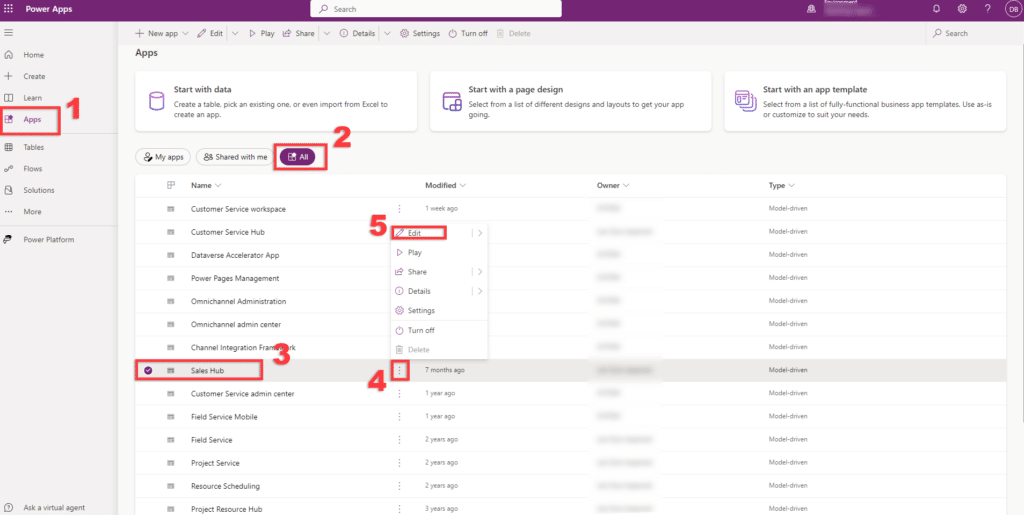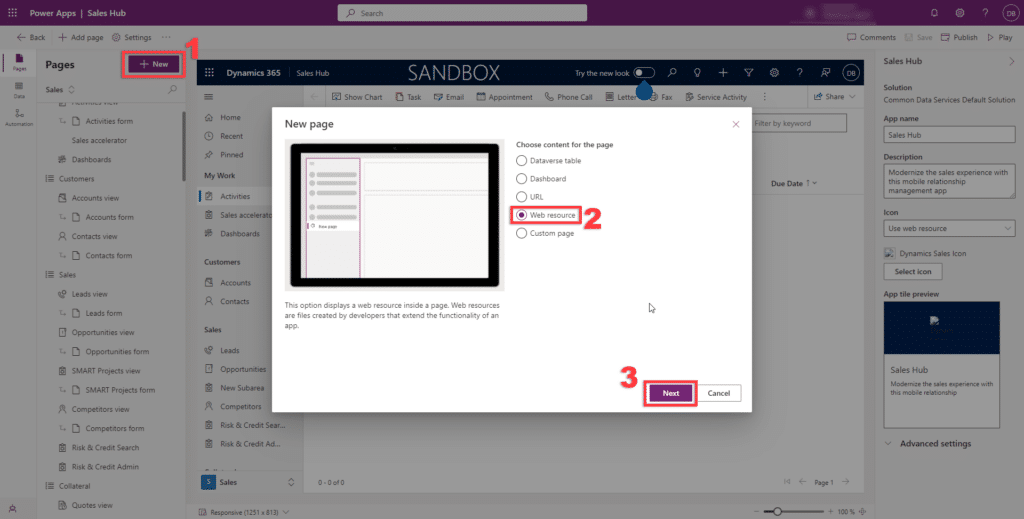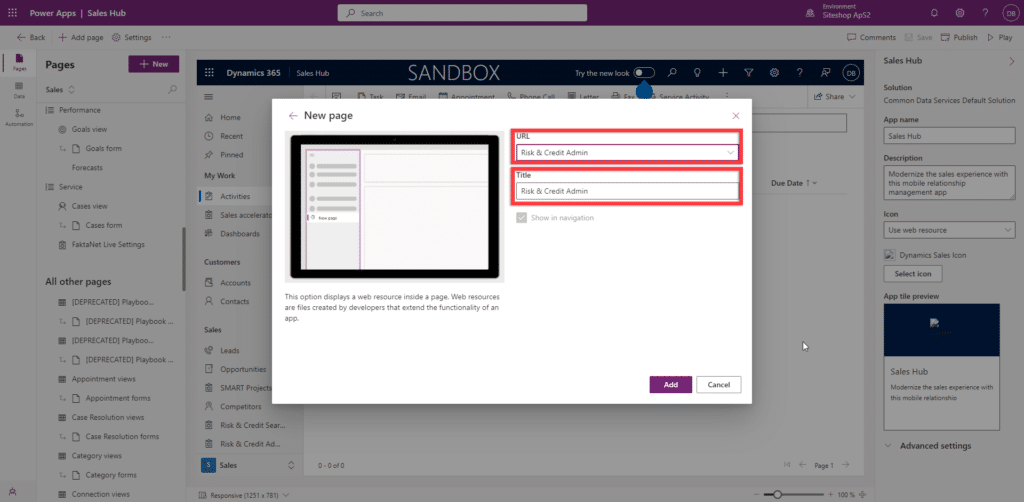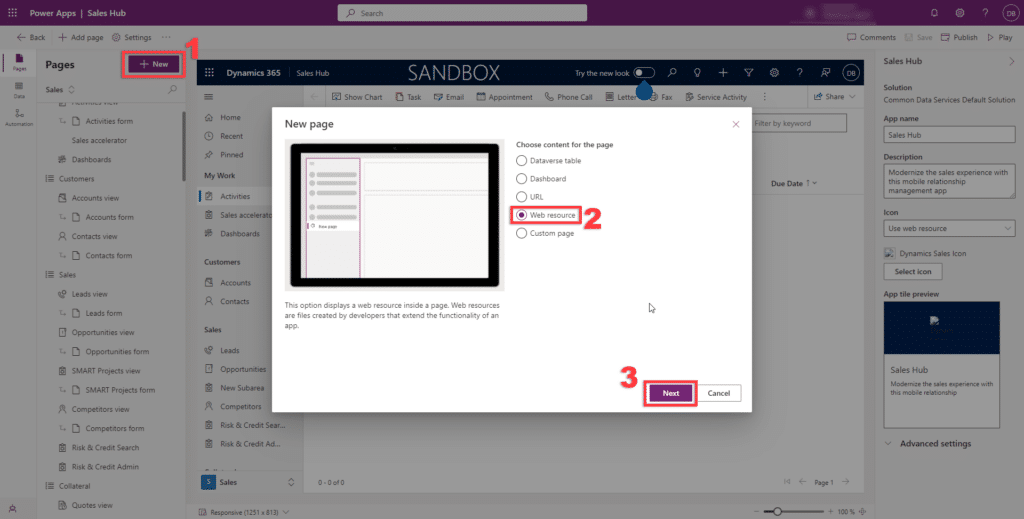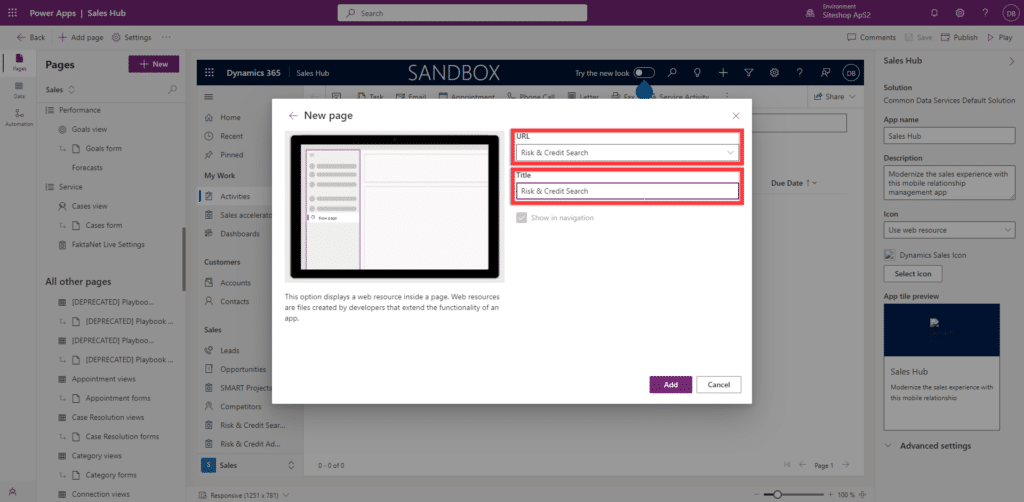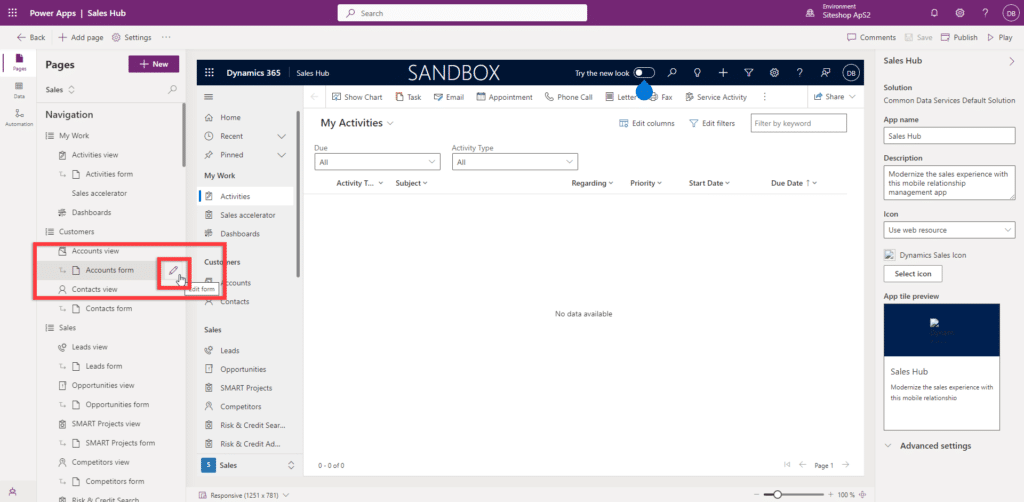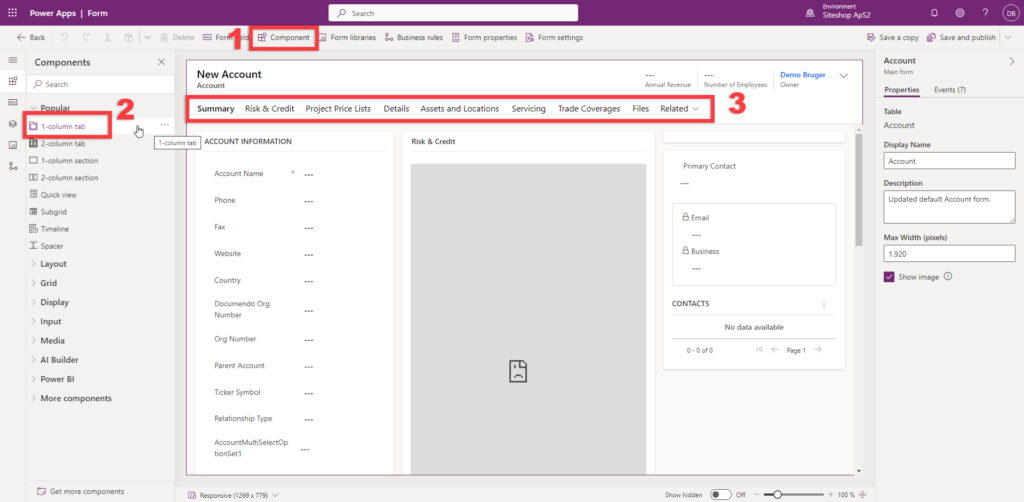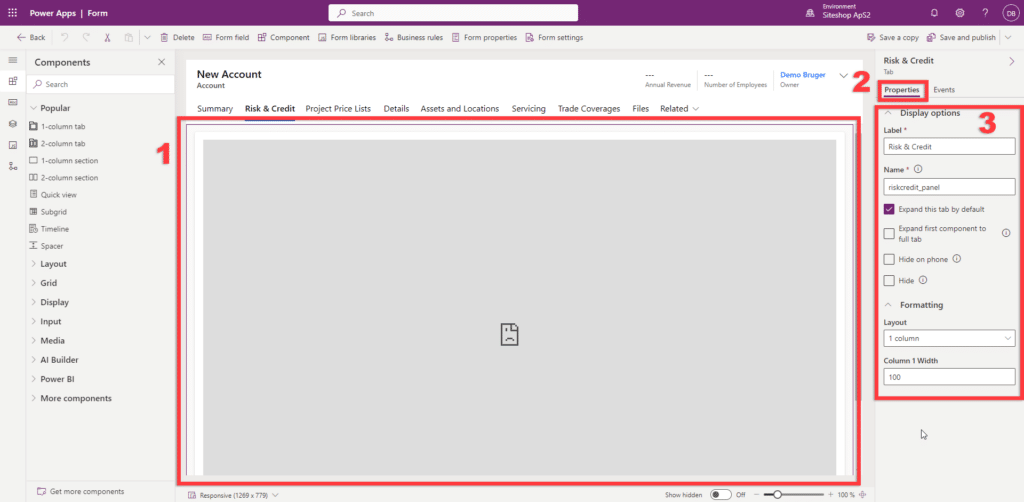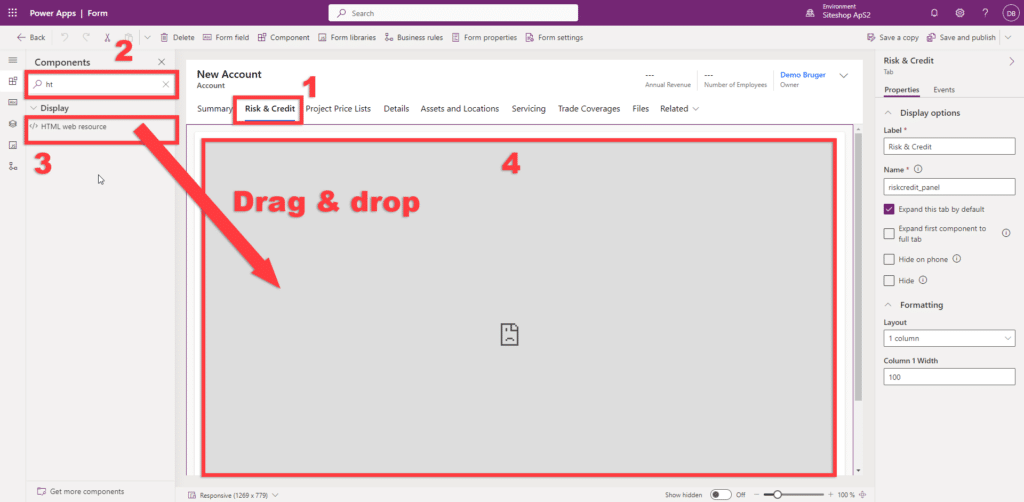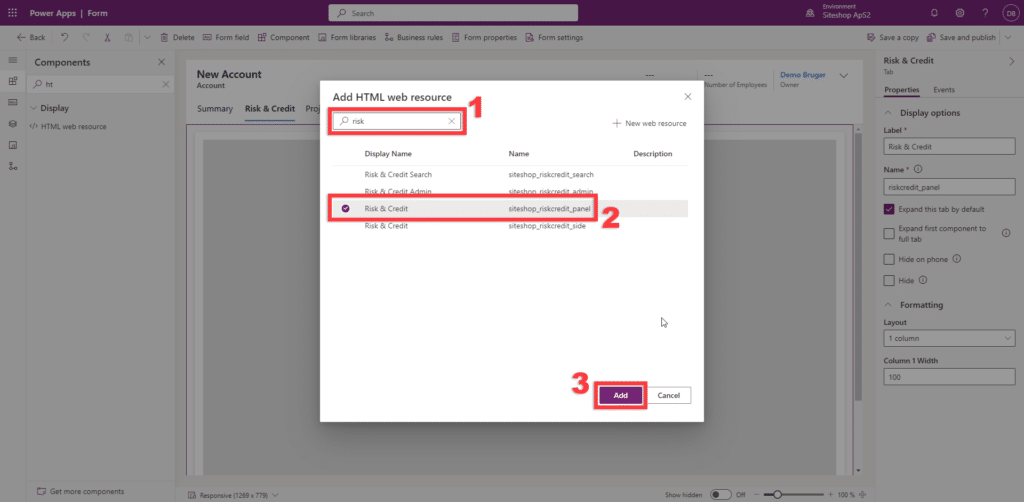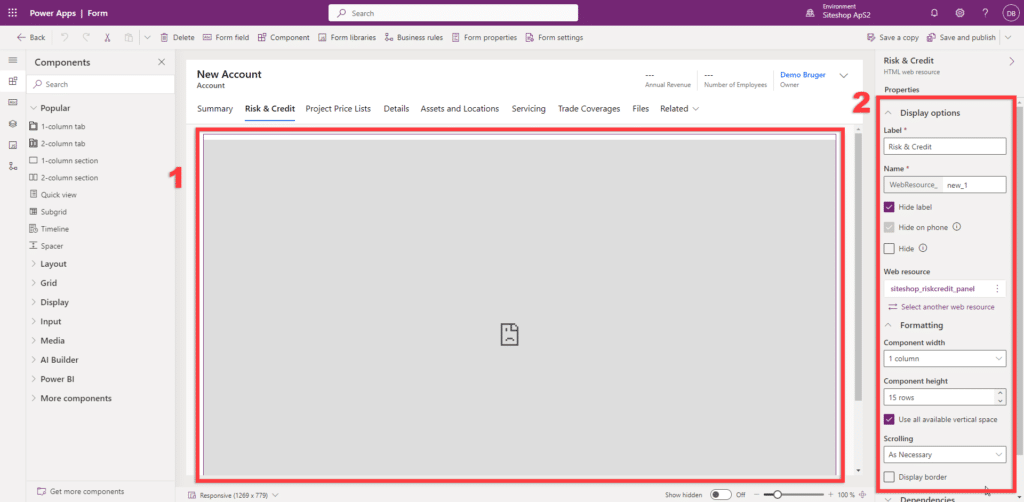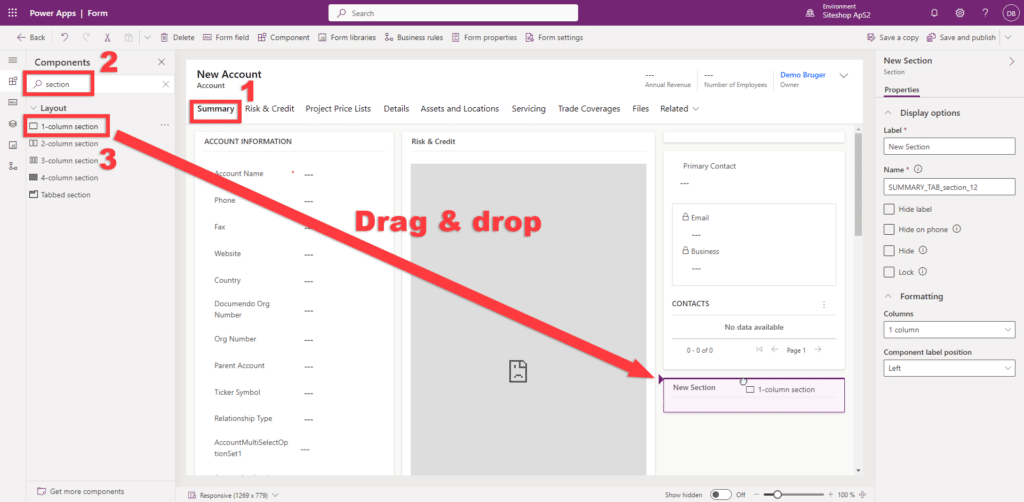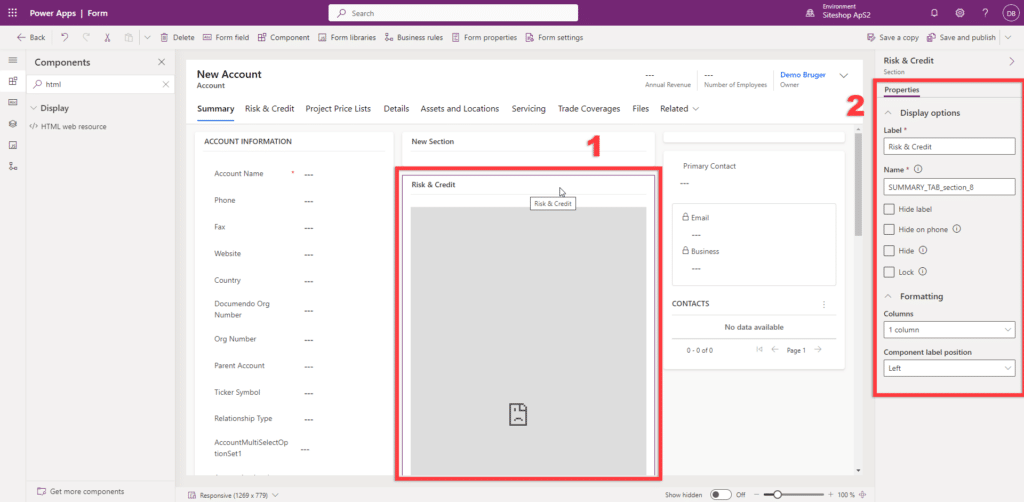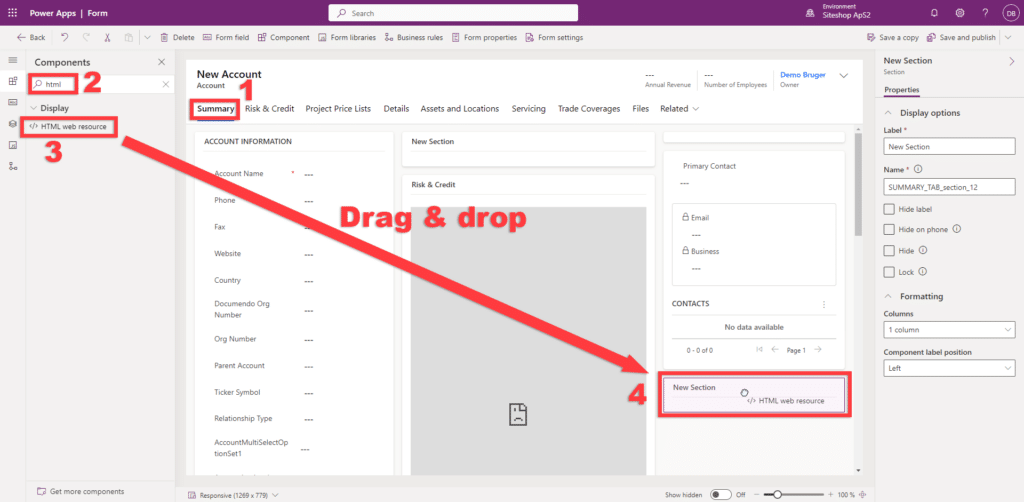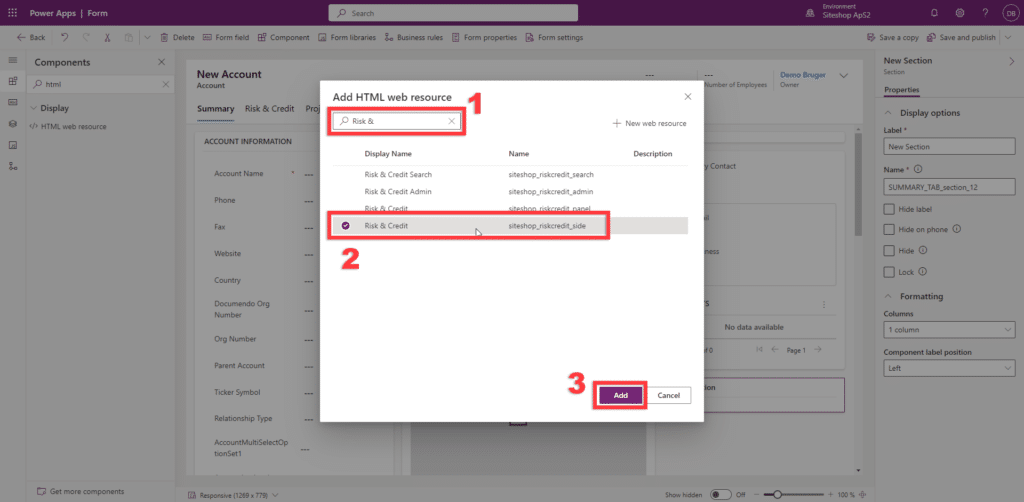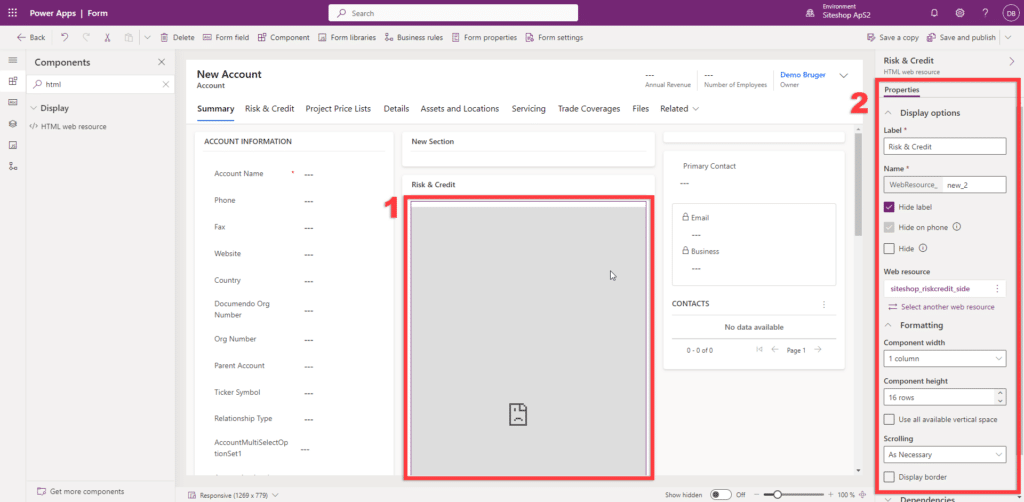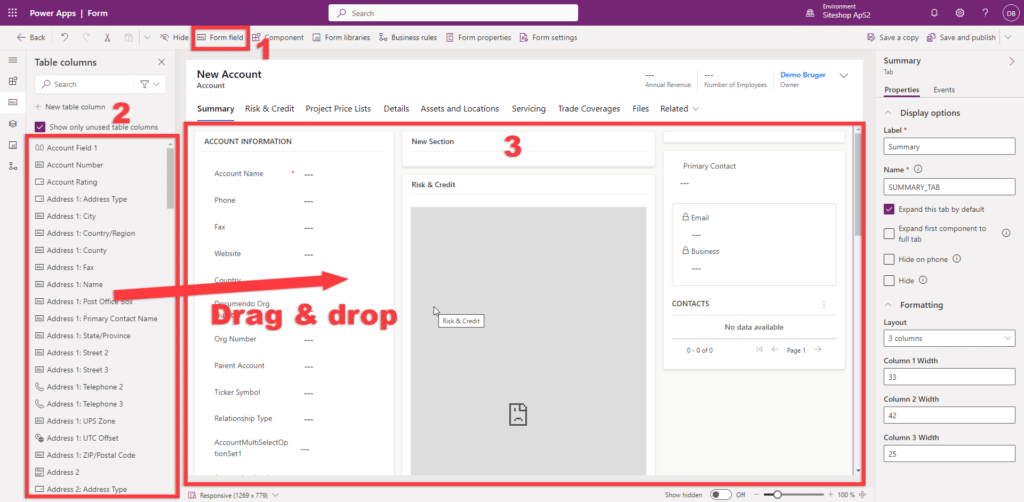Last updated on 16-11-2023
To make changes to forms and fields, you need to be logged in to make.powerapps.com.
When you are inside Dynamics, we recommend the following approach for adjustments to forms and fields.
Edit Your App
- Click on “Apps”.
- Click on “All”.
- Find the app you’re using; in this example, we’re using Sales Hub.
- Click on the ellipsis for Sales Hub.
- Click on “Edit”.
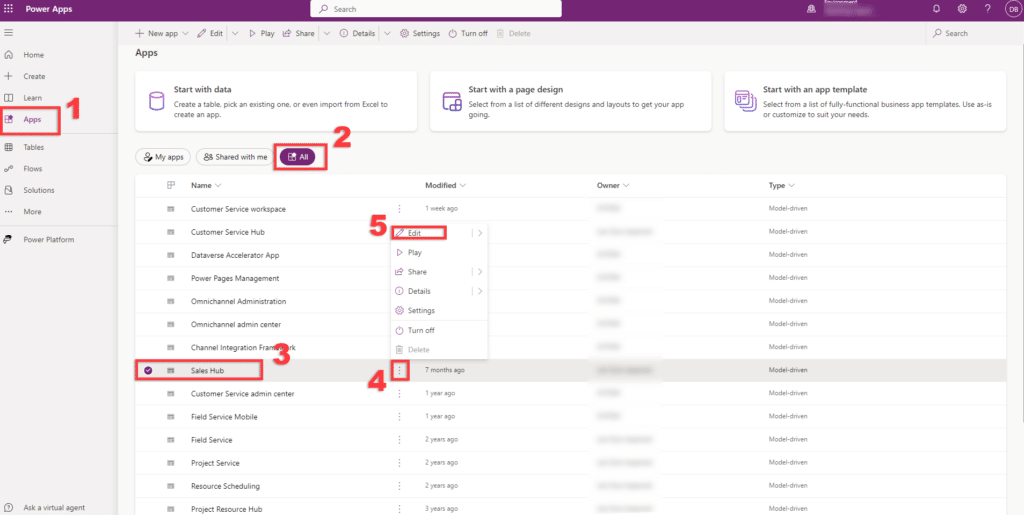
Add Settings Panel
After clicking “Edit” you’ll arrive at the following page, where you should:
- Create a new page.
- Click on “Web Resource”.
- Click “Next”.
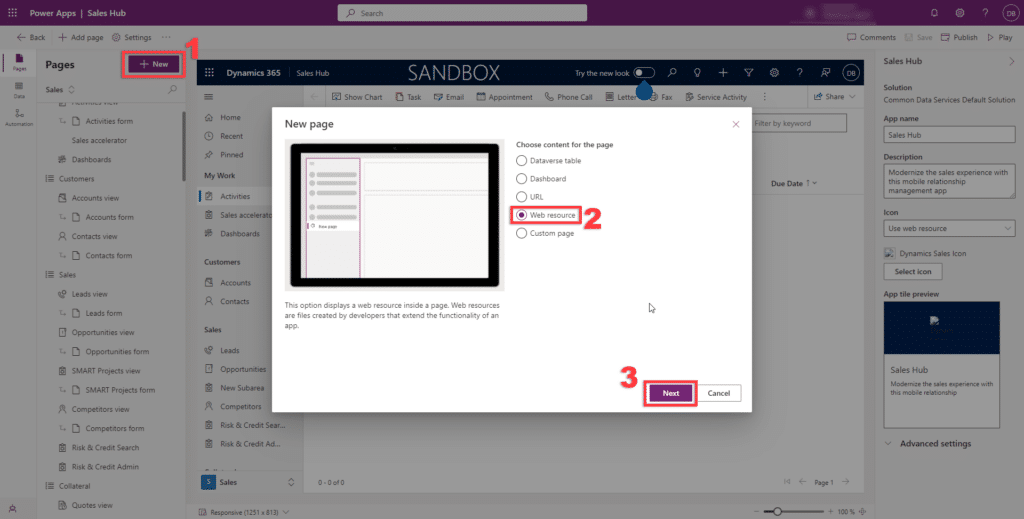
After clicking “Next” you’ll reach the following page, where you should:
- Find and click on “Risk & Credit Admin” in the URL.
- Next, you should name this tab. You could for example name it “Risk & Credit Admin”.
- Finish by clicking “Add”.
- Optional step: Limit this page to only be available to certain users, if needed.
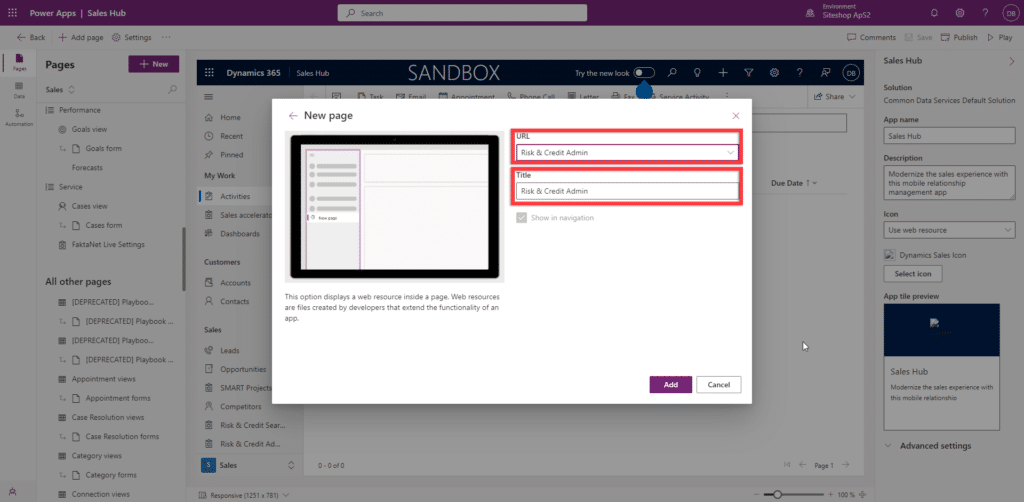
Another web resource needs to be added, so let’s repeat the process again.
- Create a new page.
- Click on “Web Resource”.
- Click “Next”.
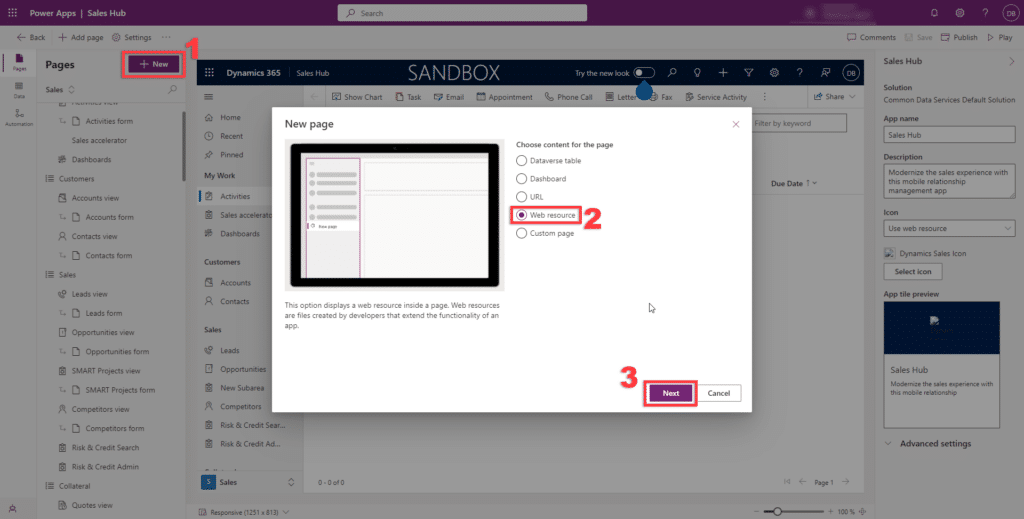
After clicking “Next” you’ll reach the following page, where you should:
- Find and click on “Risk & Credit Search” in the URL.
- Next, you should name this tab. You could for example name it “Risk & Credit Search”.
- Finish by clicking “Add”.
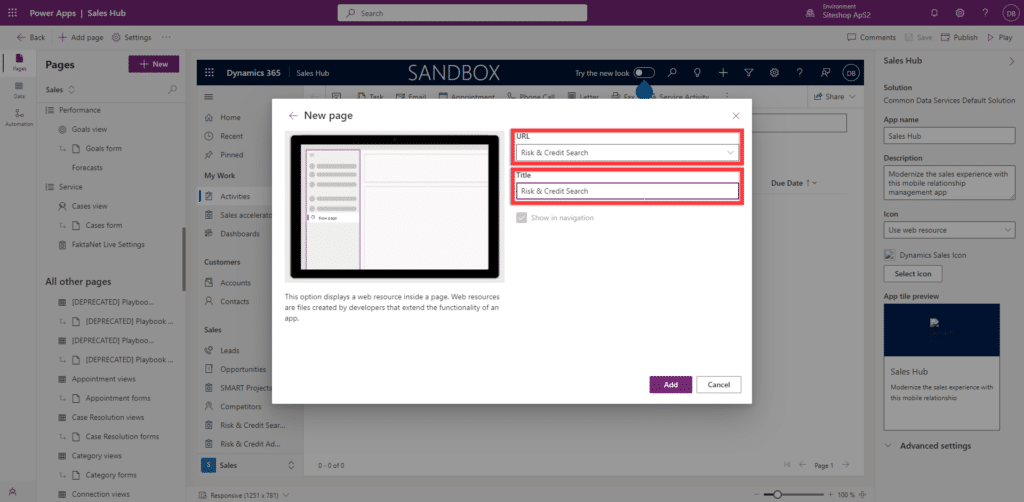
Customize the form
- Click on “Accounts form”.
- Click “Edit Form”.
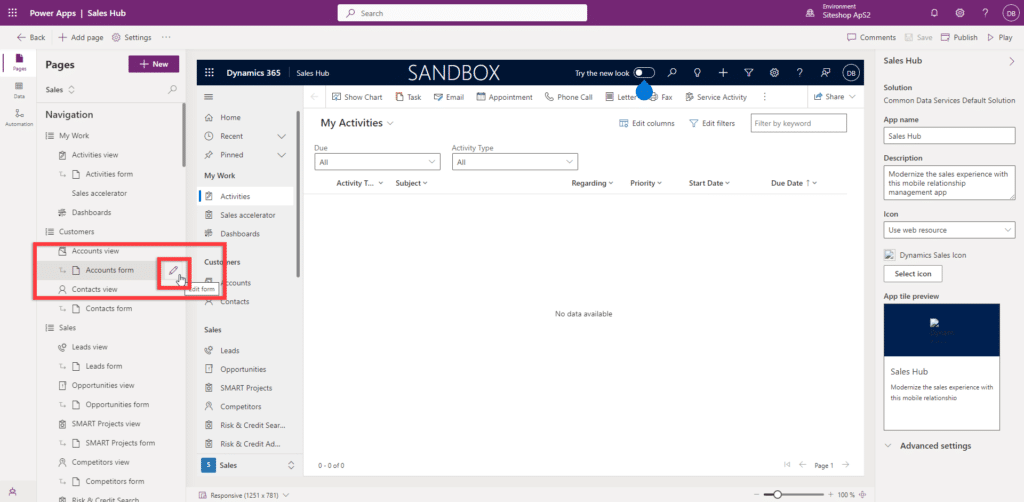
You will now arrive at the following window, where you should do the following:
- Click on “Component”.
- Click on or drag and drop “1-column tab” into the menu in step 3.
- It will now appear in the menu highlighted in step 3, and you can adjust its placement by dragging and dropping.
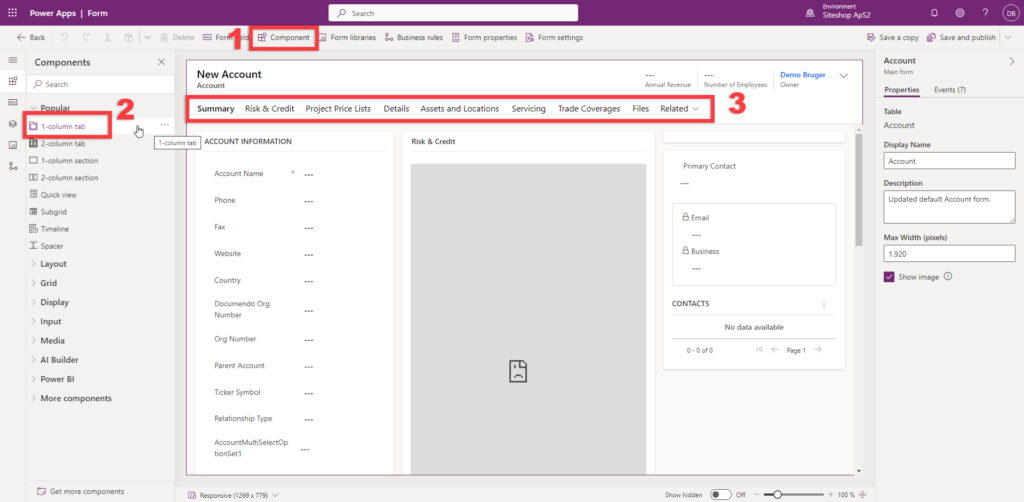
- Focus on the new tab.
- Click “Properties”.
- Compare the “Display Options” and ensure they match the ones shown in the image.
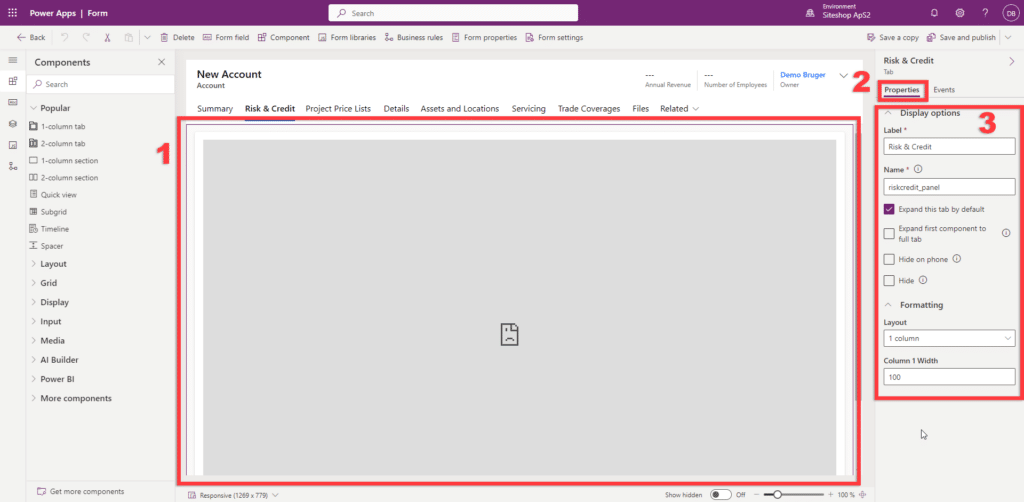
A new tab has been created, in this case named “Risk & Credit”. Now, follow these steps:
- Click on the new tab.
- Search for “HTML web resource”.
- & 4. Click on or drag and drop it into the grey area.
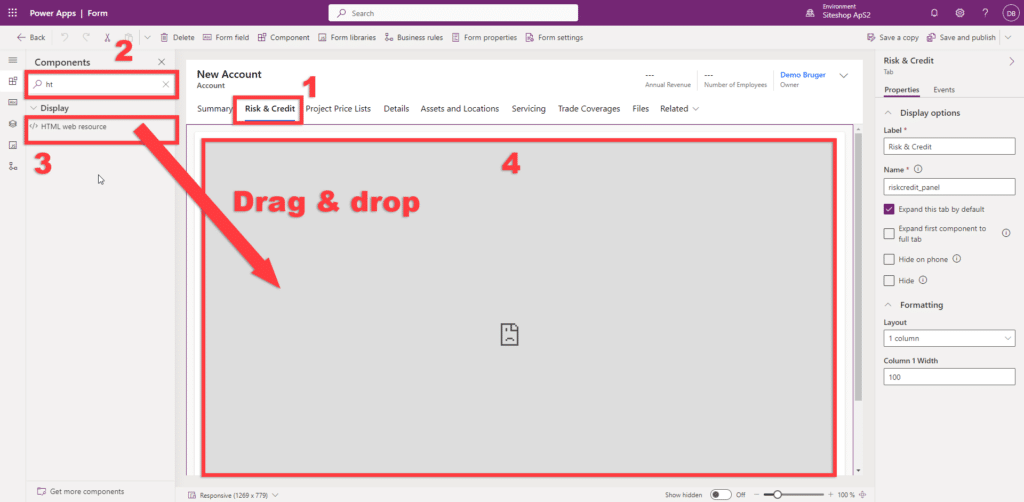
Now, the following window will appear, where you should:
- Search for “Risk”.
- Check “Risk & Credit (siteshop_riskcredit_panel)”.
- Click “Add”.
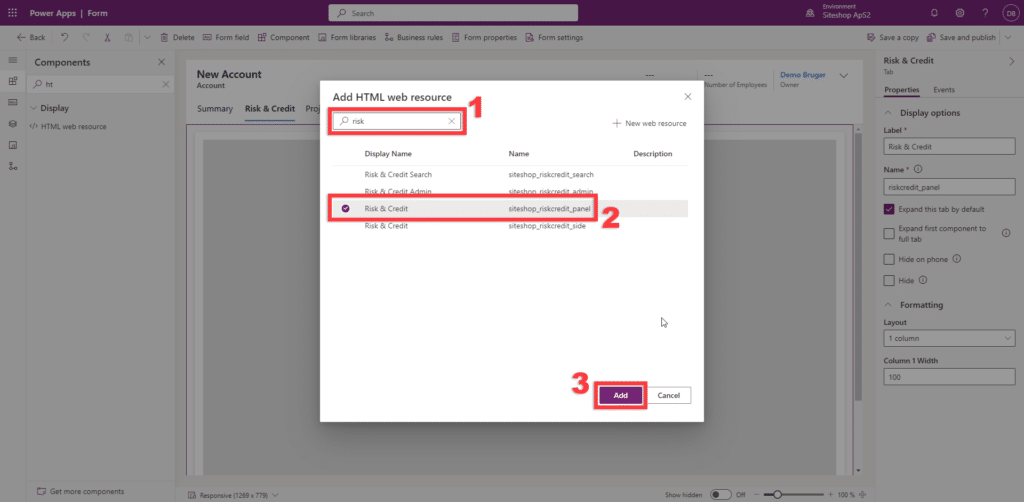
After the new HTML web resource has been created, follow these steps:
- Fokus the HTML resource.
- Compare the “Display options” to ensure they are the same.
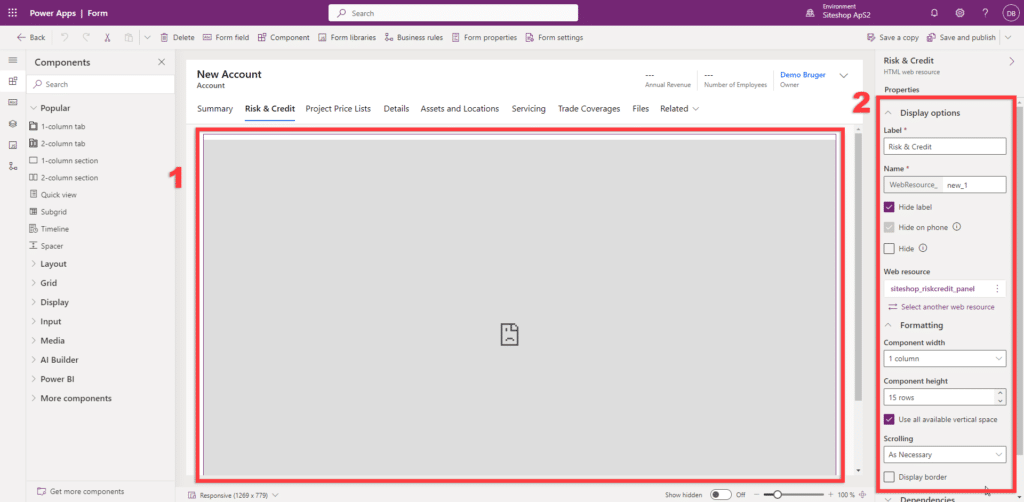
Create a section
- Click on “Summary”.
- Search for “Section”.
- Select “1-column Section”.
- Drag and drop it as indicated in the image. Note that a small purple arrow should appear when you release it.
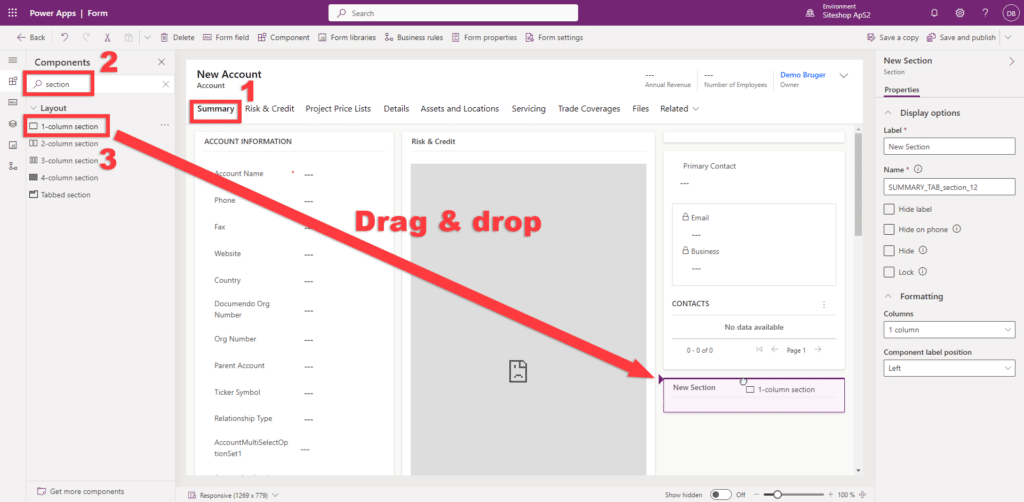
Now that you’ve created a new section, you need to check that it matches the following image:
- Focus on the new section.
- Compare it with what is specified in the “Display Options” in the image.
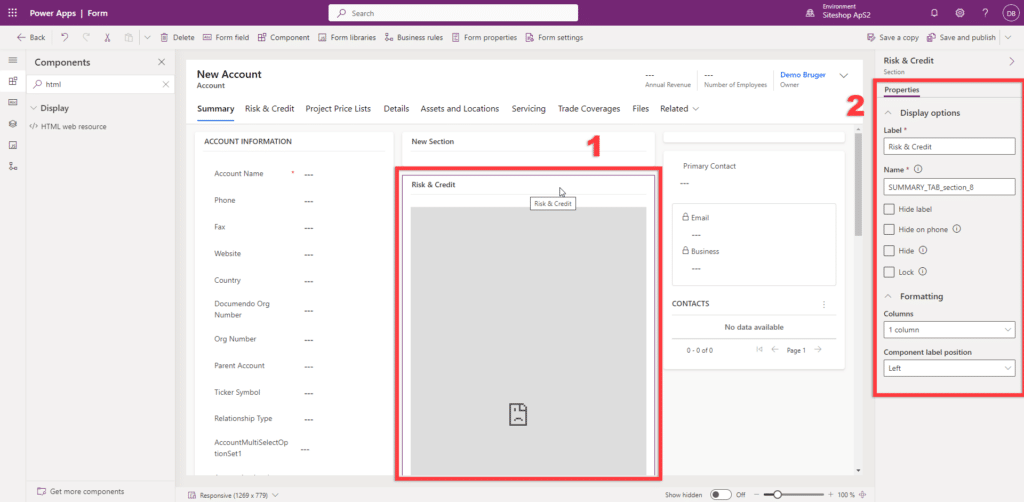
Once the new section is created and has the correct “display options,” proceed to create an HTML web resource.
- Click on “Summary”.
- Search for “HTML”.
- & 4. Drag and drop the HTML resource into the new section.
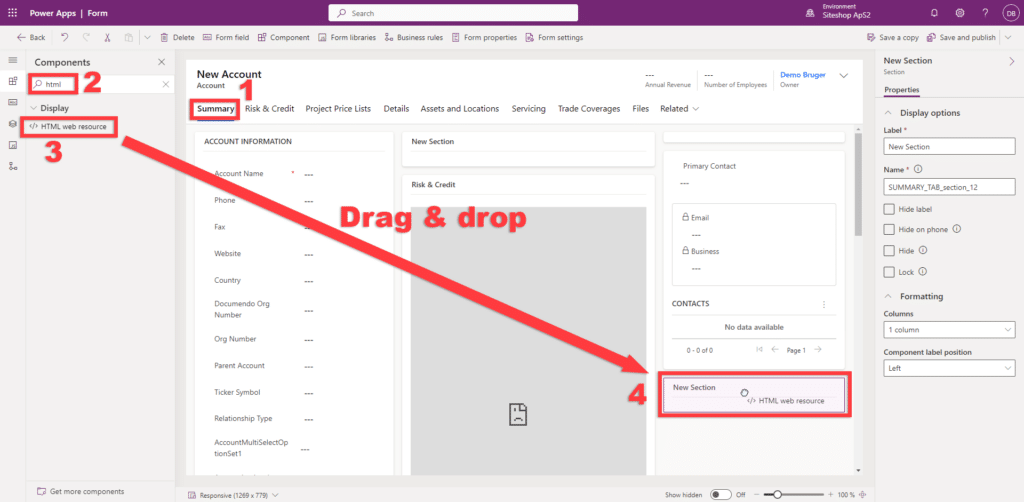
Afterward, you will be presented with this window:
- Search for “risk”.
- Find “Risk & Credit (siteshop_riskcredit_side)”.
- Add it.
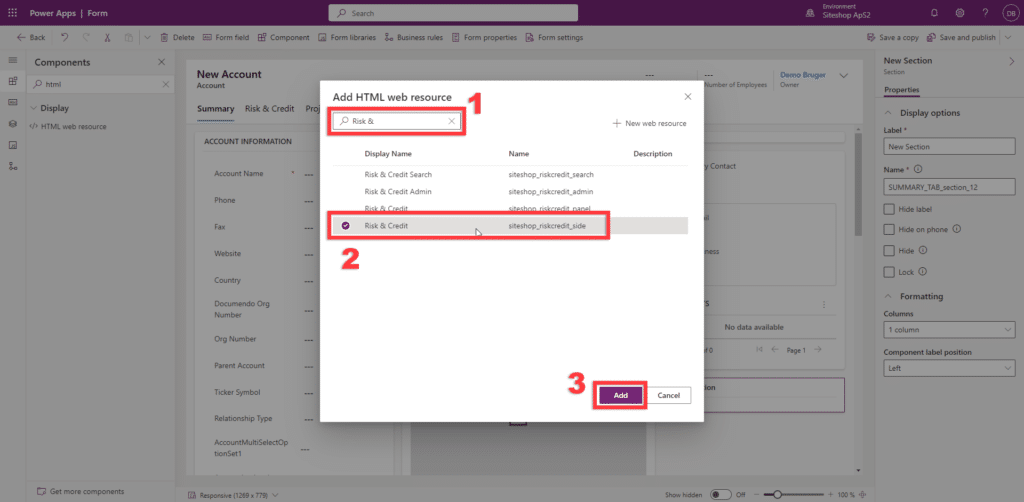
Now that the HTML resource has been added to the new section, ensure that it has the correct “Display Options”.
- Focus on the HTML resource.
- Compare the display options with what is indicated in the image below.
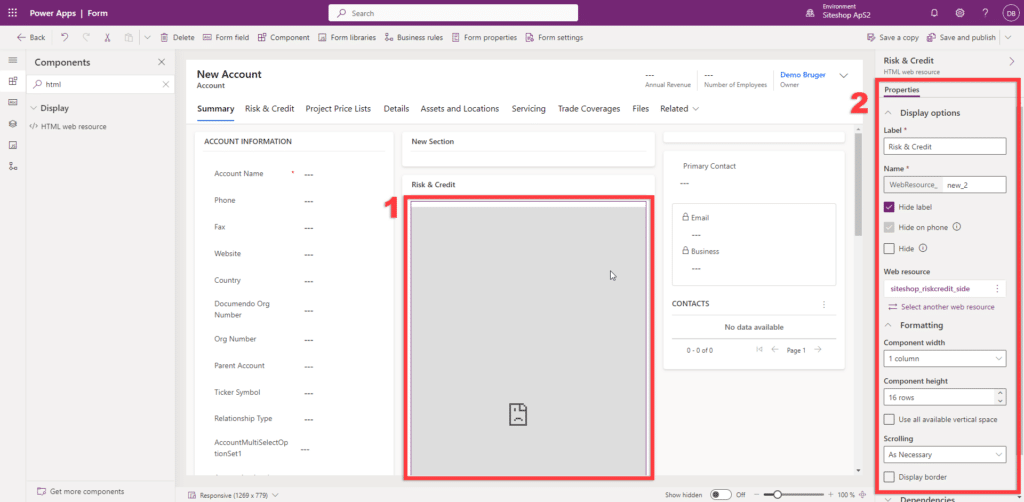
Insert form fields
Important: You must have the “siteshop_riskcredit_company_key“ field placed.
- Click on “Form field”.
- Click on “Summary”.
- Click on or drag and drop an element from the list that should be displayed in the account form, and position it by dragging and dropping.
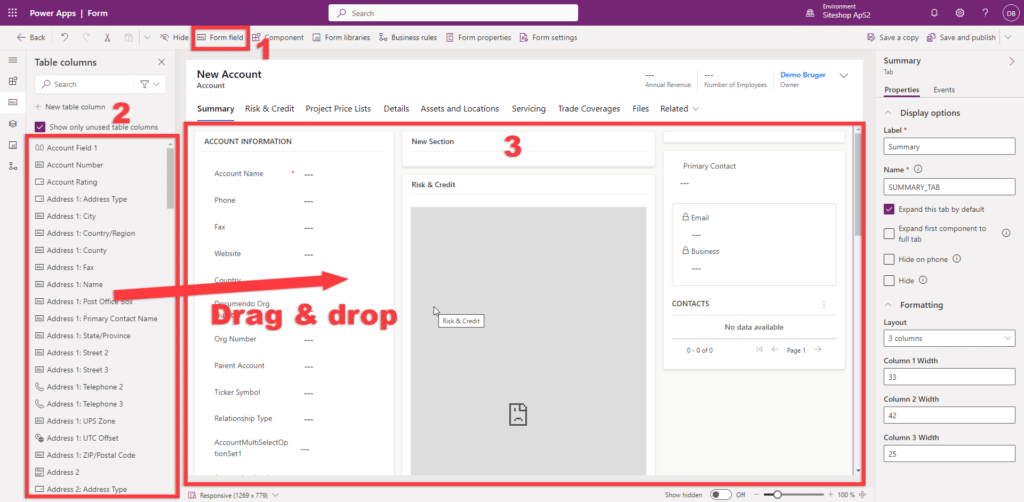
Fields
| Field Name | Column name | Type | Notes |
| Risk & Credit Key | siteshop_riskcredit_company_key | string | |
| Risk & Credit Last Updated | siteshop_riskcredit_company_updated | string | |
| Local company ID | siteshop_riskcredit_local_organization_id_id | string | |
| Company Name | siteshop_riskcredit_company_name | string | |
| Company type | siteshop_riskcredit_company_type_long | string | |
| Company type | siteshop_riskcredit_company_type_short | string | |
| Registered for VAT | siteshop_riskcredit_vat | bool | |
| Name of bank | siteshop_riskcredit_bank_company_name | string | |
| Bank ID | siteshop_riskcredit_bank_local_organization_id_id | string | |
| Bank country | siteshop_riskcredit_bank_local_organization_id_country | string | |
| Email | siteshop_riskcredit_email_email | string | |
| Email hidden | siteshop_riskcredit_email_hidden | bool | |
| Phone | siteshop_riskcredit_phone_phone_number | string | |
| Phone hidden | siteshop_riskcredit_phone_hidden | bool | |
| Listed | siteshop_riskcredit_listed | bool/string | |
| City | siteshop_riskcredit_address_city | string | |
| Company name | siteshop_riskcredit_address_coname | string | |
| Street number | siteshop_riskcredit_address_number | string | |
| Address | siteshop_riskcredit_address_street | string | |
| Country | siteshop_riskcredit_address_country | string | |
| Zipcode | siteshop_riskcredit_address_zipcode | int | |
| Latitude | siteshop_riskcredit_address_coordinates_lat | double | |
| Longitude | siteshop_riskcredit_address_coordinates_lng | double | |
| Region | siteshop_riskcredit_local_region | string | |
| Municipality | siteshop_riskcredit_municipality | string | |
| Postdistrict | siteshop_riskcredit_postdistrict | string | |
| Purpose | siteshop_riskcredit_purpose | string | |
| Website | siteshop_riskcredit_webpage | string | |
| BOHR Date of score | siteshop_riskcredit_score_data_BOHR_date | date/string | |
| BOHR Score | siteshop_riskcredit_score_data_BOHR_score | int | |
| BOHR Risk assesment | siteshop_riskcredit_score_data_BOHR_risk_assessment | string | |
| BOHR Probability of distress | siteshop_riskcredit_score_data_BOHR_probability_of_distress | string | |
| BOHR Risk code | siteshop_riskcredit_score_data_BOHR_risk_assessment_code | string | |
| NEWTON Date of score | siteshop_riskcredit_score_data_NEWTON_date | date/string | |
| NEWTON Score | siteshop_riskcredit_score_data_NEWTON_score | string | |
| NEWTON Risk assesment | siteshop_riskcredit_score_data_NEWTON_risk_assessment | string | |
| NEWTON Probability of distress | siteshop_riskcredit_score_data_NEWTON_probability_of_distress | string | |
| NEWTON Risk code | siteshop_riskcredit_score_data_NEWTON_risk_assessment_code | string | |
| Status code | siteshop_riskcredit_status_code | string | |
| Audit selected | siteshop_riskcredit_audit_selected | bool | |
| Financial year end | siteshop_riskcredit_financial_year_end | string | |
| Financial year start | siteshop_riskcredit_financial_year_start | string | |
| Powers to bind | siteshop_riskcredit_powers_to_bind | string | |
| Holding company | siteshop_riskcredit_holding_company | bool | |
| Last report date | siteshop_riskcredit_last_report_date | date/string | |
| Company registers | siteshop_riskcredit_company_registers | string | |
| Has financial reports | siteshop_riskcredit_financial_reports | bool | |
| Status valid from | siteshop_riskcredit_status_valid_from | date/string | |
| Industry code | siteshop_riskcredit_main_industry_code_code | string | |
| Industry section | siteshop_riskcredit_main_industry_code_section | string | |
| Industry description | siteshop_riskcredit_main_industry_code_description | string | |
| ISIC code | siteshop_riskcredit_main_industry_code_isic_code | string | |
| ISIC section | siteshop_riskcredit_main_industry_code_isic_section | string | |
| ISIC description | siteshop_riskcredit_main_industry_code_isic_description | string | |
| NACE code | siteshop_riskcredit_main_industry_code_nace_code | string | |
| NACE section | siteshop_riskcredit_main_industry_code_nace_section | string | |
| NACE description | siteshop_riskcredit_main_industry_code_nace_description | string | |
| Registered share capital | siteshop_riskcredit_registered_capital_value | int | |
| Currency | siteshop_riskcredit_registered_capital_currency | string | |
| Employees Interval | siteshop_riskcredit_number_of_employees_interval | string | |
| Employees | siteshop_riskcredit_number_of_employees_specific | int | |
| Incorporation | siteshop_riskcredit_date_of_incorporation | date/string | |
| Advertisement protection | siteshop_riskcredit_advertisement_protection | bool | |
| Internal ID | siteshop_riskcredit_internal_id | string | |
| Timestamp | siteshop_riskcredit_ts | datetime/string | |
| Status | siteshop_riskcredit_status | string | |
| Adheres to credit policy | siteshop_riskcredit_credit_policy_allowed | bool | |
| Score | siteshop_riskcredit_score | int | |
| Risk assesment | siteshop_riskcredit_risk_assessment | string | |
| Risk code | siteshop_riskcredit_risk_assessment_code | string |
Registered share capital in 1000 |
siteshop_riskcredit_registered_capital_value_k | int | |